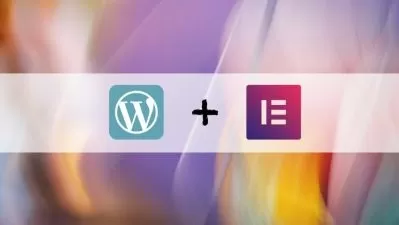How to migrate your WordPress website
Focused View
49:29
40 View
01 course introduction.mp4
00:54
02 the basics.mp4
02:08
03 scenario 1 step 1 prepare the production environment.mp4
02:30
04 s1 step 2 creating the duplicator package and upload it.mp4
04:54
05 s1 step 3 finishing the migration.mp4
06:10
06 scenario 2 step 1 installing wp db migrate pro plugin on new web host.mp4
05:16
07 s2 step 2 installing wp db migrate pro plugin on old web host.mp4
00:37
08 s2 step 3 establishing the connection between two sites.mp4
05:15
09 s2 step 4 finishing the migration.mp4
02:04
10 scenario 3 introduction to manual approach.mp4
00:54
11 s3 step 1 introduction to ssh and how to use it.mp4
02:57
12 s3 step 2 create a backups directory using the mkdir command.mp4
00:24
13 s3 step 3 compressing the wp content directory using the tar command.mp4
01:43
14 s3 step 4 export the database using the wp cli.mp4
03:53
15 s3 step 5 get the full directory path for the backups directory for use in step 8.mp4
00:27
16 s3 step 6 create a fresh wordpress website on the new web host with a temporary domain name.mp4
00:32
17 s3 step 7 login to new web host via ssh.mp4
01:10
18 s3 step 8 use the rsync command to copy the files from old web host to new web host.mp4
02:37
19 s3 step 9 import the database using the wp cli.mp4
01:00
20 s3 step 10 search and replace old url with the new url.mp4
01:52
21 s3 step 11 extract the wp content directory.mp4
00:54
22 s3 step 12 finishing the migration.mp4
01:18
More details
User Reviews
Rating
average 0
Focused display
Category

SkillShare
View courses SkillShareSkillshare is an online learning community based in the United States for people who want to learn from educational videos. The courses, which are not accredited, are only available through paid subscription.
- language english
- Training sessions 22
- duration 49:29
- English subtitles has
- Release Date 2023/10/05