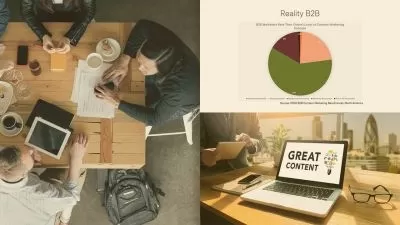How To Make Content For Social Media Using InShot
Ailona Kay Biado
1:12:02
Description
Editing Videos Using InShot
What You'll Learn?
- How to record content for social media using InShot
- How to edit content for social media using InShot
- How to use InShot as a video maker and video editor
- How to use the professional features of InShot
- At the end of the course, students will be able to make video content using InShot
- At the end of the course, students will be able to edit video content using InShot
- At the end of the course, students will be able to use the professional features of InShot
Who is this for?
What You Need to Know?
More details
DescriptionHow To Make Content For Social Media Using InShot
This course will ensure that students will be able to learn how to make a video content and at the same time edit it for their social media account. The course is a full package deal for beginners at video editing. The course will also be a great starter for an aspiring YouTuber, a Facebook Vlogger, and other social media content creators.
The Course is Divided into 5 Parts
Lesson 1: Introduction: What is InShot and Content Creator?
Lesson 2: Basic Tutorial for InShot
Lesson 3:Â Advanced Tutorial for InShot
Lesson 4:Â More InShot Features
Lesson 5: Other InShot Features
Who this course is for:
Anyone who wants to learn how to edit videos using InShot
Anyone who wants to tell a story through video by using Inshot
Anyone that wants to learn how to make a video content for their social media
Anyone who wants to edit a video content for their social media
Anyone who wants to enhance their video content
Anyone who wants to produce a quality video content
This course is for anyone who wants to learn the basics of video editing, how to make a video content, and how to have a quality edited video using the professional features of InShot.
Enroll now and experience the world of fun and excitement in the world of video editing. Start by learning how to make a video content and edit a video using InShot today.
Who this course is for:
- It is for aspiring youtubers, vtubers, tiktokers, and any social media content creators.
- It is for aspiring and existing content creators who want to produce quality videos
- It is for video editors who needs a new professional tool to enhance their videos
- It is for beginners in video editing as it is an easy and user friendly tool to use
- It is for online gaming content creators
- It is for online Facebook video bloggers
How To Make Content For Social Media Using InShot
This course will ensure that students will be able to learn how to make a video content and at the same time edit it for their social media account. The course is a full package deal for beginners at video editing. The course will also be a great starter for an aspiring YouTuber, a Facebook Vlogger, and other social media content creators.
The Course is Divided into 5 Parts
Lesson 1: Introduction: What is InShot and Content Creator?
Lesson 2: Basic Tutorial for InShot
Lesson 3:Â Advanced Tutorial for InShot
Lesson 4:Â More InShot Features
Lesson 5: Other InShot Features
Who this course is for:
Anyone who wants to learn how to edit videos using InShot
Anyone who wants to tell a story through video by using Inshot
Anyone that wants to learn how to make a video content for their social media
Anyone who wants to edit a video content for their social media
Anyone who wants to enhance their video content
Anyone who wants to produce a quality video content
This course is for anyone who wants to learn the basics of video editing, how to make a video content, and how to have a quality edited video using the professional features of InShot.
Enroll now and experience the world of fun and excitement in the world of video editing. Start by learning how to make a video content and edit a video using InShot today.
Who this course is for:
- It is for aspiring youtubers, vtubers, tiktokers, and any social media content creators.
- It is for aspiring and existing content creators who want to produce quality videos
- It is for video editors who needs a new professional tool to enhance their videos
- It is for beginners in video editing as it is an easy and user friendly tool to use
- It is for online gaming content creators
- It is for online Facebook video bloggers
User Reviews
Rating
Ailona Kay Biado
Instructor's Courses
Udemy
View courses Udemy- language english
- Training sessions 6
- duration 1:12:02
- Release Date 2023/10/17