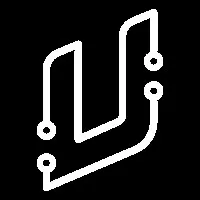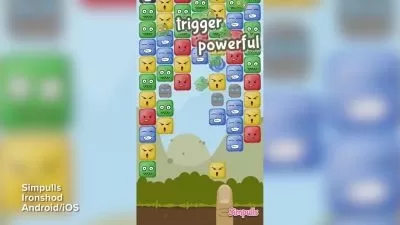How To Make A Retro FPS Game In Unreal Engine 5
Uisco Dev
6:37:18
Description
Learn how to create a Retro FPS with multiple different guns, enemies and actors like explosive barrels
What You'll Learn?
- Learn how to create an Old School Retro FPS like the Classic DOOM Game In Unreal Engine 5
- How to make FPS weapons we will go over how to create many different weapons including : Pistols, Miniguns, Rockets Launcher and More
- How to create User Interfaces we will go over how to make game over screens, player HUDs, main menu's and more
- How to make actors we can place in the world like explosive barrels, sliding doors, door which require key cards , lava and more
- How To Create Dynamic A.I Using Behaviour Trees
Who is this for?
What You Need to Know?
More details
DescriptionThis Course in a Nutshell
In this course you will learn how to create a Retro FPS like the classic DOOM or Wolfenstein games. This will guide you step by step on how you can create this type of game using Unreal Engine 5.
Course Overview
We will be coding this project using Unreal Engine 5 blueprints a powerful visual scripting system which will allow us to create this game without writing a line of code.
This course will contain multiple chapters which will cover a range of topics:
How to make multiple different weapons such as RPGS, miniguns and pistols, with weapon switching.
How to create working 8 directional enemy sprites just like the classic Doom and Wolfenstein games and how to code enemy A.I using Behaviour Trees.
You will learn how to make multiple different HUD elements such as : game over screens, player HUDS, main menu and pause screens
How to create objects we can place in the world such as doors which require key cards and exploding barrels and more
What's Inside
Course Modules :
Introduction
Setting Up The First Person Character
Creating Weapons
Creating The A.I
Creating A Damage System
Making Interactable World Objects
Designing The Level
Final Touches
What Will You Learn In this Course?
At the end of the course you will have learnt how to make an Old School Retro FPS game with multiple different weapons, with different fire rates and ammo storage, how to make multiple different types of enemy A.I. How to create menu and level unlock systems and a lot more.
Who this course is for:
- A beginner or intermediate game developer who is interested in learning how to make a Retro FPS In Unreal Engine 5
This Course in a Nutshell
In this course you will learn how to create a Retro FPS like the classic DOOM or Wolfenstein games. This will guide you step by step on how you can create this type of game using Unreal Engine 5.
Course Overview
We will be coding this project using Unreal Engine 5 blueprints a powerful visual scripting system which will allow us to create this game without writing a line of code.
This course will contain multiple chapters which will cover a range of topics:
How to make multiple different weapons such as RPGS, miniguns and pistols, with weapon switching.
How to create working 8 directional enemy sprites just like the classic Doom and Wolfenstein games and how to code enemy A.I using Behaviour Trees.
You will learn how to make multiple different HUD elements such as : game over screens, player HUDS, main menu and pause screens
How to create objects we can place in the world such as doors which require key cards and exploding barrels and more
What's Inside
Course Modules :
Introduction
Setting Up The First Person Character
Creating Weapons
Creating The A.I
Creating A Damage System
Making Interactable World Objects
Designing The Level
Final Touches
What Will You Learn In this Course?
At the end of the course you will have learnt how to make an Old School Retro FPS game with multiple different weapons, with different fire rates and ammo storage, how to make multiple different types of enemy A.I. How to create menu and level unlock systems and a lot more.
Who this course is for:
- A beginner or intermediate game developer who is interested in learning how to make a Retro FPS In Unreal Engine 5
User Reviews
Rating
Uisco Dev
Instructor's Courses
Udemy
View courses Udemy- language english
- Training sessions 72
- duration 6:37:18
- Release Date 2023/12/24