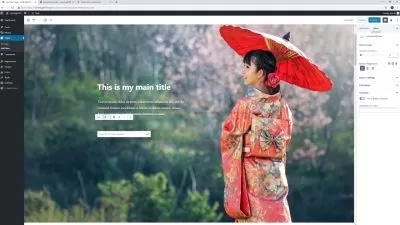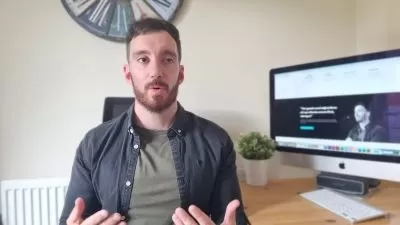How to make a personal blog in Wordpress with Elementor Pro
Rino De Boer
6:04:52
Description
Is using Elementor actually better for building a blog?
The problem
The problem with creating a blog with Wordpress is that until recently the only option to build a blog was with a Wordpress theme. But Wordpress themes are always limited because you have to work within the boundaries of what the developers made. This will often times limit you in terms of features and design options. This is why I don't use Wordpress themes anymore.
What is the solution?
Working with Elementor Pro! Because Elementor Pro allows you to build a whole blog without actually touching the theme. In this course we just install the most light theme you can get (because Wordpress still requires a theme to work unfortunately) but we won't use it. We will use all the features of Elementor Pro to build every part of our blog. So the header, menu, blogposts list, sidebar, footer and so on. In this way we have complete freedom over the design and features without ever touching a line of code. And this all for a small monthly investment compared to what most other platforms charge.
What if I don't have any design elements?
In this course was build for people that want their own blog, but also for people that just want to use this for their own portfolio. I will give you my design files so you can fully create a blog from scratch besides me.
The opportunity
Learning how to build websites comes with huge opportunities. You will be able to build your own blog website (like I do in this course) or build websites for other people or businesses. This gives you another skill that you can add to your portfolio, within just a few hours of your investment.
Why is this course different?
Most other courses will use limited themes like I said before. That will limit you now, but more importantly, in the future. No website will always stay the same. So it's a way smarter workflow to work with Elementor Pro, because this allows you to change or add anything you want. You can even add a webshop to your blog website without any extra costs. That's almost impossible at most other platforms.
I am not new to this game
I've gathered more than 30.000 subscribers on YouTube over the past few years and generated more than over 4 million views. I've been so thankful and happy that people like my content. That's why I'm also creating online video courses now.
Step by step
In this course we are not going to rush and build a quick cool website without learning the basics first. There is enough of that on the internet. I am going to show you a real project where I'm going to start from scratch and slowly built up the basic pages in Wordpress with Elementor. This means that I will show you all the steps, from the first title to the last button.
Once we progress in the course (and you've seen the same techniques over and over) we will slowly start increasing the speed so will also be able to speed up your skills by watching this course.
I hope you will like this course!
Get Siteground (Premium Hosting provider) via: http://livingwithpixels.com/siteground
Get Elementor via http://livingwithpixels.com/elementor
What You'll Learn?
- Web Development
- Web Design
- Blogging
- Responsive Web Design
- WordPress
- Creative
- Design Business
More details
User Reviews
Rating
Rino De Boer
Instructor's CoursesHi, I'm Rino and I've been in design for over more than 10 years now. I started with design as a hobby, but I quickly realised that this was more than a hobby for me. So that's why I went to design school and studied: Communication and Multimedia Design at the University of Applied Sciences in Rotterdam (The Netherlands).
I was so passionate about it that I started my first YouTube channel (in Dutch) about design. I grew this channel to about 30.000 subscribers and after that I created my first English channel where I already have more than 150.000 subscribers. In total I’ve generated over 10 million total views on YouTube alone.
Because of this YouTube channel I was approached by big influencers and brands, and I got the opportunity to start my own company and work for brands like: Coca Cola, ICI Paris XL, RTL and a lot of big influencers (with around 100k to 1m followers).
Because of these projects and the YouTube videos I've learned how to create in an efficient way, and most importantly: in real life scenarios. I create everything myself and I don't rely on templates, which gives me the freedom to create whatever I want. If you like this approach, then I think you will like my courses.
I hope you like my courses!

SkillShare
View courses SkillShare- language english
- Training sessions 47
- duration 6:04:52
- English subtitles has
- Release Date 2024/01/09