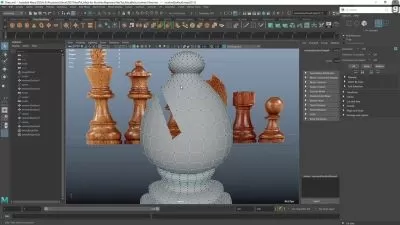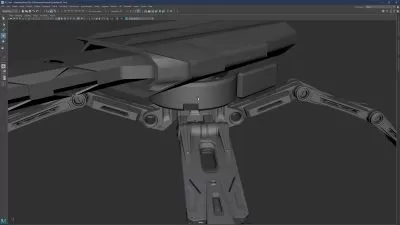How to implement volume builder into your modeling workflow
Chris O
59:55
Description
Volume builder in Cinema 4D
What You'll Learn?
- Breaking down a reference image
- Create holes in a simple matter
- Work with splines
- Use of symmetry modifier
- Use of Volume Builder
- Easy ways to add details to a mesh
Who is this for?
What You Need to Know?
More details
DescriptionThe point of this class is that I´ll show you one way to implement the Cinema 4D Volume builder into your workflow
But there´s some more points that I´m going over.
We will go over
Breaking down a reference image.
Create holes in a simple matter
Work with splines
Use of symmetry modifier
Use of Volume Builder
Easy ways to add details to a mesh.
Volume builder is a very powerful tool used in Cinema 4D r21 and up, and in R23 you have the re-mesher as a complement for the Volume builder.
Using this when creating fast mock-ups or products in Cinema are therefore unbelievable.
3D modelling can sometime get repetitive and time consuming, therefore some parts of this class are speeded up. But hopefully you will be able to grasp the concept and pause the film as you work on it yourself.
I´ve followed hundreds of tutorials the last couple of years and find it way better when you stop following and work a little bit for oneself. So that you get comfortable with the tools and enjoys the process just a little bit.
As stated in the intro video I do think it will benefit you greatly if you have some basic knowledge of the UI of Cinema 4D. I do mention it sometimes and give some input but some other times I don´t. But again you are free to ask if there´s anything that you can´t follow on.
//Chris
Who this course is for:
- Beginner Cinema 4D users
The point of this class is that I´ll show you one way to implement the Cinema 4D Volume builder into your workflow
But there´s some more points that I´m going over.
We will go over
Breaking down a reference image.
Create holes in a simple matter
Work with splines
Use of symmetry modifier
Use of Volume Builder
Easy ways to add details to a mesh.
Volume builder is a very powerful tool used in Cinema 4D r21 and up, and in R23 you have the re-mesher as a complement for the Volume builder.
Using this when creating fast mock-ups or products in Cinema are therefore unbelievable.
3D modelling can sometime get repetitive and time consuming, therefore some parts of this class are speeded up. But hopefully you will be able to grasp the concept and pause the film as you work on it yourself.
I´ve followed hundreds of tutorials the last couple of years and find it way better when you stop following and work a little bit for oneself. So that you get comfortable with the tools and enjoys the process just a little bit.
As stated in the intro video I do think it will benefit you greatly if you have some basic knowledge of the UI of Cinema 4D. I do mention it sometimes and give some input but some other times I don´t. But again you are free to ask if there´s anything that you can´t follow on.
//Chris
Who this course is for:
- Beginner Cinema 4D users
User Reviews
Rating
Chris O
Instructor's Courses
Udemy
View courses Udemy- language english
- Training sessions 10
- duration 59:55
- English subtitles has
- Release Date 2024/10/29