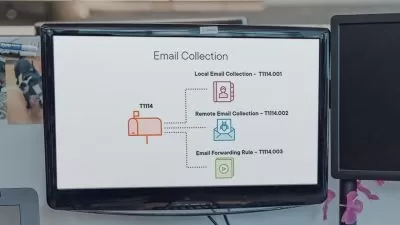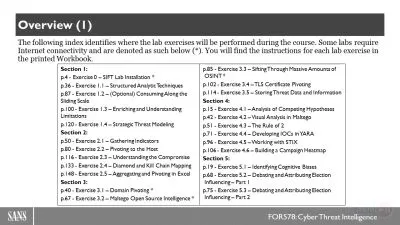How to Identify and Combat Spam and Phishing Emails
Roy Davis
32:33
Description
Email security against spam and phishing emails - Cybersecurity for normal people
What You'll Learn?
- How email safety ties in with an overall cybersecurity strategy.
- Understand areas to help determine email sender trust.
- Identify red flags in emails.
- Evaluate methods for cutting down email scams and lowering account exposure.
- Understand strategies and tools to keep scammers at arm's length.
- What to do if you fall victim to an email scam.
Who is this for?
What You Need to Know?
More details
DescriptionEmail remains an incredibly important personal and business communication tool. With an account that touches so many other online accounts, email is crucial to protect.
Do you find yourself constantly deleting spam messages and worrying about whether that email from your bank is actually legit? If so, then this How to Combat Spam and Phishing Emails course can help you safeguard your email account and identity.
You will be able to understand personal email safety and how it ties in with your overall personal cybersecurity strategy. You'll be able to identify fraudulent emails before they can do damage by being able to:
Spot red flags in fake emails.
Evaluate available email security measures for cutting down on email scams.
Understand strategies and tools to keep scammers at arm's length.
Plus, if you ever do fall victim to an email scam, this course has tips on what you can do next.
Email scams are on the rise year after year, but it's not hopeless. There are ways to protect yourself. By putting the basics in place, you can lower your account exposure. And with lower exposure, you will be less likely to fall victim to an email scam.
Stay safe online – sign up for our online course today and start learning how to make yourself more resilient to email scammers!
COURSEÂ UPDATES
IÂ believe in continuous improvement in all my courses and products! Here's the list of updates to this How to Identify and Combat Spam and Phishing Emails course since its release:
Added U.S. English captions to all videos on 6/6/2022. The auto-generated captions were terrible.
Updated Areas That Help You Determine Sender Trust lecture in Section 2 on 6/6/2022.
Course was released in late May 2022.
Who this course is for:
- Everyone who uses email for work, school, or personal use and wants to learn more about email safety.
- People who want a deeper dive into identifying and combating phishing and spam emails than what you will find in traditional security awareness courses.
- Normal people who want to learn basic to intermediate email security.
- This course is NOT designed for email admins or tech people unless you want to learn how to train normal people.
Email remains an incredibly important personal and business communication tool. With an account that touches so many other online accounts, email is crucial to protect.
Do you find yourself constantly deleting spam messages and worrying about whether that email from your bank is actually legit? If so, then this How to Combat Spam and Phishing Emails course can help you safeguard your email account and identity.
You will be able to understand personal email safety and how it ties in with your overall personal cybersecurity strategy. You'll be able to identify fraudulent emails before they can do damage by being able to:
Spot red flags in fake emails.
Evaluate available email security measures for cutting down on email scams.
Understand strategies and tools to keep scammers at arm's length.
Plus, if you ever do fall victim to an email scam, this course has tips on what you can do next.
Email scams are on the rise year after year, but it's not hopeless. There are ways to protect yourself. By putting the basics in place, you can lower your account exposure. And with lower exposure, you will be less likely to fall victim to an email scam.
Stay safe online – sign up for our online course today and start learning how to make yourself more resilient to email scammers!
COURSEÂ UPDATES
IÂ believe in continuous improvement in all my courses and products! Here's the list of updates to this How to Identify and Combat Spam and Phishing Emails course since its release:
Added U.S. English captions to all videos on 6/6/2022. The auto-generated captions were terrible.
Updated Areas That Help You Determine Sender Trust lecture in Section 2 on 6/6/2022.
Course was released in late May 2022.
Who this course is for:
- Everyone who uses email for work, school, or personal use and wants to learn more about email safety.
- People who want a deeper dive into identifying and combating phishing and spam emails than what you will find in traditional security awareness courses.
- Normal people who want to learn basic to intermediate email security.
- This course is NOT designed for email admins or tech people unless you want to learn how to train normal people.
User Reviews
Rating
Roy Davis
Instructor's Courses
Udemy
View courses Udemy- language english
- Training sessions 17
- duration 32:33
- English subtitles has
- Release Date 2024/02/05