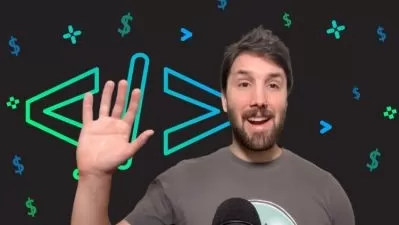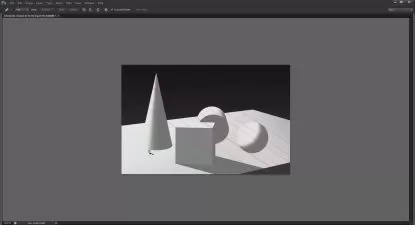How to get started selling stock photos and vectors on Shutterstock
Anne Larkina
39:17
Description
As graphic designers, we have more opportunities than ever before to build an online audience and generate interest in our artwork.
In this class, I'll teach you how to sell your artwork, whether it's photos or vectors, on Shutterstock.
You'll learn the best tips on creating images that generate interest on the platform, and we'll go over everything from signing up for an account to actually uploading your first images.
Here are the topics we'll cover in this course:
• Why do companies use stock images?
• Pros and cons of uploading stock photos and vectors to Shutterstock
• Shutterstock is hard work!
• Stock image process
• Shutterstock pricing tiers
• Target audience - Who needs Shutterstock images?
• Goals and consistency with stock images
• Tips before starting your Shutterstock journey
• Signing up for a Shutterstock account
• Creating stock photos
• Getting your vector images ready for upload to Shutterstock
• Uploading photos to Shutterstock
• Uploading vectors to Shutterstock
• Bonus - What to Draw and What to Shoot
This class is geared toward beginners to stock photography and vectors, but you'll need to comfortable with your creation technology of choice, whether it's a DSLR camera, iPhone, Adobe Illustrator, Photoshop, or Corel Draw.
Get ready to learn all about selling stock photos and vectors on Shutterstock. Let's go!
Links:
Sign up for an account at Shutterstock (referral link)
Sign up for an account at Shutterstock (non-referral link)
Shutterstock Earnings Breakdown
Connect with me:
- Join my Facebook group, Adobe Illustrator Users Help and Support
- Visit my Youtube channel with weekly graphic design tutorials and advice
Take a look at my other classes on Skillshare:
- Creating a Coffee Icon Set in Adobe Illustrator for Beginners: Design Process - Sketch to Vector
- Skillshare Original - Learn Adobe Illustrator: Fundamentals for Beginners
- Speed, Efficiency, and Productivity in Adobe Illustrator - Get Faster with Illustrator Tips & Tricks
________________________
Vector images by:
Mary Pahlke from Pixabay
OpenClipart-Vectors from Pixabay
Image by digital designer from Pixabay
Image by Maximilian Ihm from Pixabay
What You'll Learn?
- Photography
- Graphic Design
- Creative
- Youtube Graphics
- Shutter
- Stock Photos
- Stock Photography
More details
User Reviews
Rating
Anne Larkina
Instructor's CoursesAnne Larkina is a graphic designer with a passion for design and training. Her goal is to help those who want to get started with a career in graphic design, so along with teaching on Skillshare, she also has a Youtube channel with graphic design tips and tutorials.
Anne was a session speaker at Adobe Max in October 2017 and was invited to speak and show her design process at a 3-day Adobe Live event in November 2017. She also speaks at a local Adobe group a few times a year.
She has worked with many of the world's leading brands as a freelance graphic designer. Clients include:
Follow Anne at:
Twitter: @how2graphdesign
Facebook: facebook.com/GraphicDesignHowTo/
Illustrator Facebook Group: facebook.com/groups/adobeillustratorusershelp
Behance: behance.net/annelarkina
Youtube: youtube.com/c/GraphicDesignHowTo

SkillShare
View courses SkillShare- language english
- Training sessions 16
- duration 39:17
- English subtitles has
- Release Date 2024/03/05