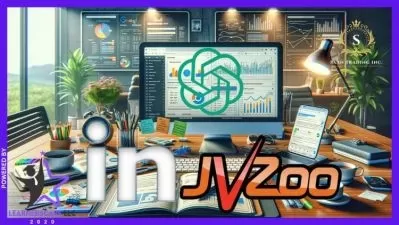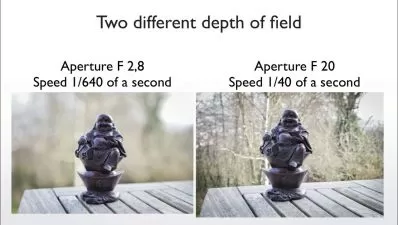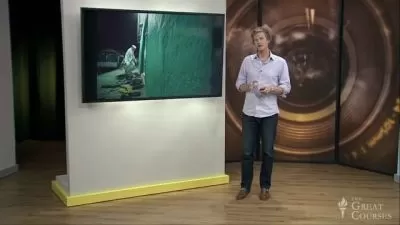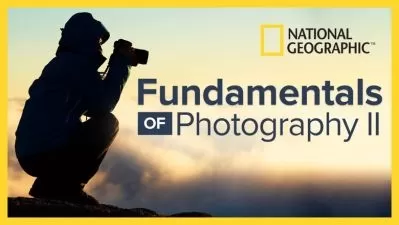How to Get More Attention on Social Media Using Adobe Spark
Focused View
Terry White
1:24:20
137 View
01. What is Adobe Spark.mp4
01:08
02. Spark Post - Using a Template.mp4
09:24
03. Spark Post - Resizing, Layout, & Sizing.mp4
05:32
04. Spark Post - Make Your Text Pop.mp4
08:50
05. Spark Post - Sharing to Social Media.mp4
03:18
06. Spark Video - Introduction.mp4
08:48
07. Spark Video - Adding More Media.mp4
06:58
08. Spark Video - Sharing to Social Media.mp4
04:06
09. Spark Page - Introduction.mp4
03:25
10. Spark Page - Building a Page.mp4
05:42
11. Spark Page - Telling Your Story.mp4
05:31
12. Spark Page - Photo & Video Options.mp4
08:48
13. Spark Page - Publishing Your Page.mp4
04:15
14. Spark Branding.mp4
08:35
Description
- Join Terry as he introduces the class and discusses what will be covered in the lessons that follow.
- Available on iOS or on the web, Adobe Spark is for creating great looking social media posts.
- Terry continues from the previous lesson to show how to resize your post for different social media platforms.
- You don’t have to be a graphic designer to make your text look great.
- Once your design is complete it is time to share it with the world.
- Available on iOS or on the web, Adobe Video is for creating great looking video content for sharing on social media.
- Now that you know the basics, Terry demonstrates how to add other media to your project.
- Once your project is complete it is time to share with the world.
- Adobe Spark Page is available on the web and iOS, and a great way to tell your story.
- Learn how to start building your page from the ground up.
- As soon as you start to scroll you see options to add more content.
- There are a number of ways to show your photos and videos in a Page.
More details
User Reviews
Rating
average 0
Focused display
Terry White
Instructor's CoursesTerry is a Worldwide Creative Cloud Design Evangelist for Adobe Systems, Inc., where he leads the charge in sharing Adobe’s Creative Cloud products to users around the world. Terry is an Adobe Certified Expert, author of Secrets of Adobe Bridge, co-author of InDesign CS/CS2 Killer Tips, runs Best App Site and Terry White’s Tech Blog, and is a key presenter at conferences around the world.

KelbyOne
View courses KelbyOne"KelbyOne is an educational membership community designed to fuel your creativity. We are driven by a passion to provide incredible training for Photoshop, Lightroom and Photography made affordable for everyone. Offering subscriptions to our community for members at every stage of their journey, We empower people through affordable education to create beautiful, fascinating, wonderful things. We make our member's lives better by teaching them how to be happier and more successful doing the things they truly care about. Our goal is to help them in their journey of personal growth with their photography, Photoshop and Lightroom skills."
- language english
- Training sessions 14
- duration 1:24:20
- Release Date 2023/09/04