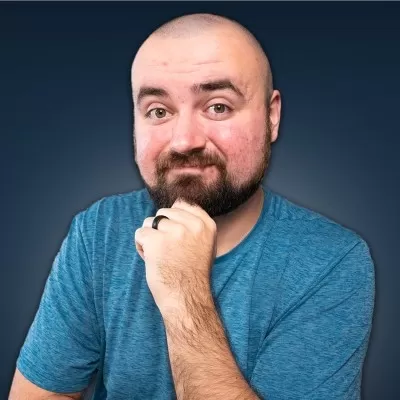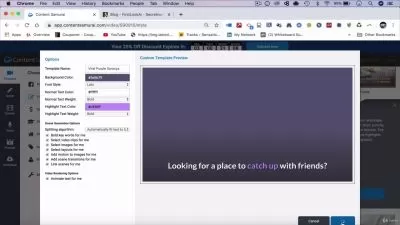How to Edit Videos on Your iPhone Using CapCut for Creators
Collin Michael
38:40
Description
CapCut is a free, all-in-one editor that lets you edit and share video content from anywhere anytime. If you’re a creator making content on the go, you can even edit right on your phone. In this course, join creative entrepreneur and YouTube creator Collin Michael as he shows you how to use the fundamental tools of CapCut to edit videos, render visual effects, and get your content ready to be shared—all from the comfort of your iPhone.
Learn to create and edit engaging video assets to grow your audience and your brand. Get tips for storytelling strategies using basic and advanced effects, including transitions, overlays, stickers and graphics, music, voiceover, color grading, and more. Along the way, Collin covers the skills you need to know to export and share your videos. By the end of this course, you’ll be prepared to start practicing and experimenting with the features of CapCut.
More details
User Reviews
Rating
Collin Michael
Instructor's Courses
Linkedin Learning
View courses Linkedin Learning- language english
- Training sessions 18
- duration 38:40
- English subtitles has
- Release Date 2023/07/02