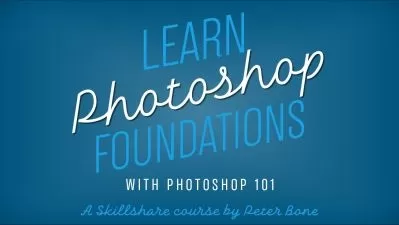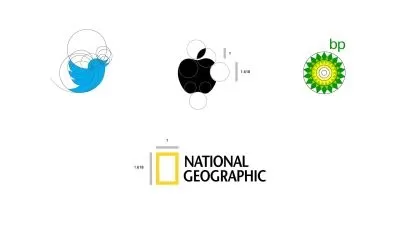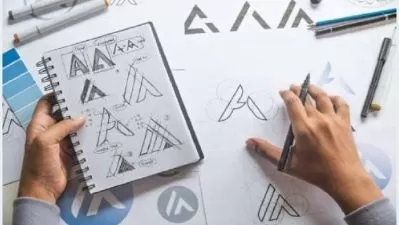How to Create Graphics & Logos in Photoshop
Focused View
Aaron Nace
3:34:48
14 View
1. What Youll Learn 2.mp4
01:13
2. Why You Should Use Vectors.mp4
21:26
3. Integrate Type Into Logos.mp4
51:59
4. Master the Shape Tool.mp4
46:43
5. Convert a Photo to a Graphic.mp4
45:33
6. Work with Colors & Gradients.mp4
35:45
7. Exporting Best Practices.mp4
12:09
Description
Whether you need a logo for your new business or some eye-catching graphics for an app or website, Photoshop has everything you need to get the job done.
Learn how to create your own custom logos and graphics using shapes, type, the Pen Tool, and more. We even show you how to prepare and export your work in the best filetypes for the web, print, and social media.
More details
User Reviews
Rating
average 0
Focused display
Category
Aaron Nace
Instructor's CoursesAaron Nace is a photographer, Photoshop artist and founder of PHLEARN. He is the #1 Photoshop instructor in the world with millions of YouTube subscribers.
Aaron Nace is the #1 Photoshop instructor in the world reaching millions of students in 146 countries. Known for his unique vision and conceptual style, he prides himself most on making creative education affordable and accessible for anyone that wants to learn.

Phlearn Pro
View courses Phlearn ProGet Every Tutorial. Unlimited Streaming on Any Device. Join PHLEARN PRO. Master Photoshop, Lightroom and Photography. Join PHLEARN PRO Today and get ...
- language english
- Training sessions 7
- duration 3:34:48
- Release Date 2024/04/26