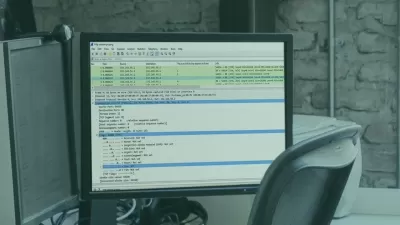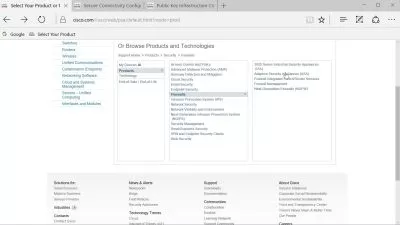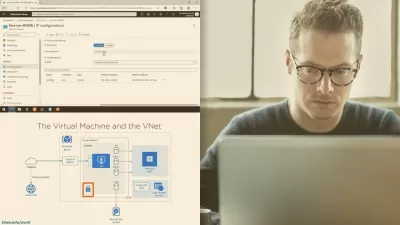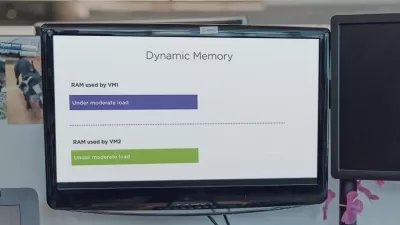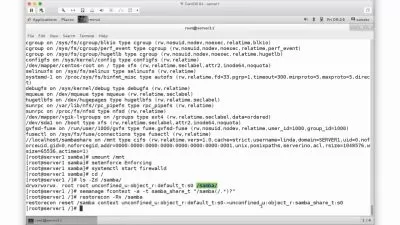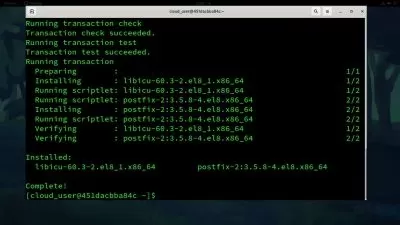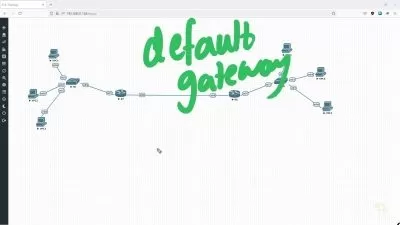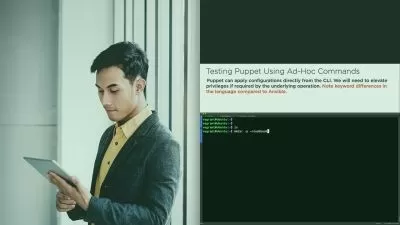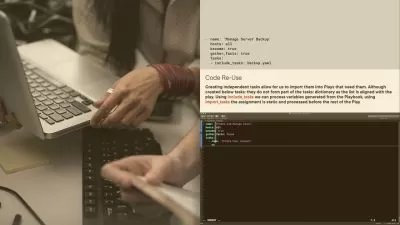How to Create and Mount a Linux File System Online Training
John McGovern
1:37:04
Description
This intermediate How to Create and Mount a Linux File System training prepares learners to create partitions, format partitions with the filesystem of their choice, and mount them on a specific directory.
A file system is a simple concept — it’s how your operating system organizes pieces of data on a disk. But creating and formatting a filesystem can be complicated, especially when you’re using Linux. While Apple and Windows have a relatively limited number of file systems to choose from, Linux supports around 100 filesystem types.
More details
After finishing this How to Create and Mount a Linux File System training, you'll know how to create partitions, format partitions with the filesystem of your choice, and mount them on a specific directory.
For supervisors, this Linux training can be used to onboard new junior Linux admins, curated into individual or team training plans, or as a Linux reference resource.
How to Create and Mount a Linux File System: What You Need to Know
For any junior Linux admin looking to improve their proficiency with systems administration, this Linux course covers topics such as:
- Selecting the right filesystem for your needs
- Mounting file systems with fstab and systemd
- Creating partitions with fdisk
Who Should Take How to Create and Mount a Linux File System Training?
This How to Create and Mount a Linux File System training is considered foundational-level Linux training, which means it was designed for junior Linux admins. This Linux skills course is designed for junior Linux admins with one year of experience with systems administration.
New or aspiring junior Linux admins. Creating and mounting Linux file systems is fundamental and essential knowledge for anyone who hopes to be a Linux administrator. Take this training and ensure that you know how to handle different file systems in your Linux OS.
Experienced junior Linux admins. If you’re a Linux administrator with a few years of experience, you may be interested in certifications like the Linux+ from CompTIA. If so, take this course and make sure you know the proper way to create and mount file systems – it helps guarantee that the way you've always done it is also the right way.
User Reviews
Rating
John McGovern
Instructor's CoursesNothing beats getting feedback from someone saying my training helped them understand a topic or pass an exam that will ultimately lead them to greater career opportunities.
A CBT Nuggets learner himself, John used video training to quickly and effectively build his IT knowledge base. His natural curiosity about topics like the cloud often leads him into deep dives to understand the why behind technologies. John, who is Scotland-based, enjoys playing the drums, golfing, reading, and mediation in his spare time.
Certifications: None
Areas of expertise: Networking, Python, network automation, and cybersecurity

CBT Nuggets
View courses CBT Nuggets- language english
- Training sessions 10
- duration 1:37:04
- Release Date 2023/07/17