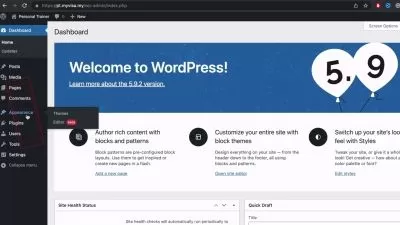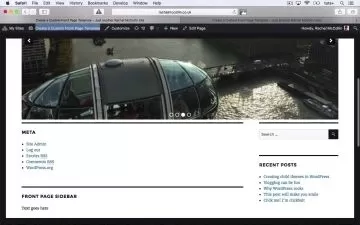How to Create a Website Without Coding (Using WordPress)
Evans Kwabena Asare
15:58:29
Description
WordPress Crash Course
What You'll Learn?
- Create a complete professional website using WordPress
- Understand the Fundamentals of Website Creation
- Successfully install WordPress using a local development environment and troubleshoot common installation issues.
- Explain the significance of themes and plugins in WordPress and demonstrate how to install, activate, and manage them.
- Install Elementor and navigate its interface with proficiency, understanding its functionalities and capabilities.
- Apply practical skills to design a one-page website using the Elementor website builder.
- Design business, blog, and e-commerce websites, understanding the unique considerations for each type.
- Identify the importance of website security and implement practical steps to secure a WordPress website.
- Evaluate the benefits of adding live chats and WhatsApp chat to a website and successfully integrate them.
- Customize the WooCommerce My Account page, applying design principles to enhance user experience.
- Explore the application of artificial intelligence in website creation using ZipWP.
- Identify and access reliable sources for obtaining free stock images, videos, and icons for website content.
Who is this for?
What You Need to Know?
More details
DescriptionThis comprehensive course, "How to Create a Website Without Coding (Using WordPress)," is designed to empower you with the skills to build a professional website effortlessly using WordPress, without any coding knowledge. Throughout this course, you'll delve into the fundamentals of website creation, starting from successfully installing WordPress on a local development environment to troubleshooting common installation issues.
You will learn about the pivotal roles of themes and plugins in WordPress and acquire the skills to install, activate, and manage them effectively. The course also covers the use of Elementor, a leading website builder, teaching you how to navigate its interface and leverage its powerful functionalities to design visually appealing websites.
By applying practical skills, you will be able to create distinct types of websites—business, blog, and e-commerce—each with considerations unique to their nature. The course will also guide you through enhancing website security, integrating live chats, and customizing essential elements like the WooCommerce My Account page.
Additionally, you'll explore innovative applications of artificial intelligence in website creation with tools like ZipWP and learn how to access free resources such as stock images and icons to enrich your site content. By the end of this course, you'll be equipped to create and manage sophisticated websites tailored to diverse needs.
Who this course is for:
- Beginners and Aspiring Website Owners
- Small Business Owners and Entrepreneurs
- Bloggers and Content Creators
- Freelancers and Creatives
- Marketing Professionals
- Individuals interested in setting up an online store and managing e-commerce websites using WordPress and WooCommerce.
- Anyone Interested in Website Design
- WordPress users who want to enhance their skills, especially in using tools like Elementor for advanced customization
- Entrepreneurs and startup founders aiming to create an online presence for their ventures with limited resources
- Professionals Seeking Career Development
This comprehensive course, "How to Create a Website Without Coding (Using WordPress)," is designed to empower you with the skills to build a professional website effortlessly using WordPress, without any coding knowledge. Throughout this course, you'll delve into the fundamentals of website creation, starting from successfully installing WordPress on a local development environment to troubleshooting common installation issues.
You will learn about the pivotal roles of themes and plugins in WordPress and acquire the skills to install, activate, and manage them effectively. The course also covers the use of Elementor, a leading website builder, teaching you how to navigate its interface and leverage its powerful functionalities to design visually appealing websites.
By applying practical skills, you will be able to create distinct types of websites—business, blog, and e-commerce—each with considerations unique to their nature. The course will also guide you through enhancing website security, integrating live chats, and customizing essential elements like the WooCommerce My Account page.
Additionally, you'll explore innovative applications of artificial intelligence in website creation with tools like ZipWP and learn how to access free resources such as stock images and icons to enrich your site content. By the end of this course, you'll be equipped to create and manage sophisticated websites tailored to diverse needs.
Who this course is for:
- Beginners and Aspiring Website Owners
- Small Business Owners and Entrepreneurs
- Bloggers and Content Creators
- Freelancers and Creatives
- Marketing Professionals
- Individuals interested in setting up an online store and managing e-commerce websites using WordPress and WooCommerce.
- Anyone Interested in Website Design
- WordPress users who want to enhance their skills, especially in using tools like Elementor for advanced customization
- Entrepreneurs and startup founders aiming to create an online presence for their ventures with limited resources
- Professionals Seeking Career Development
User Reviews
Rating
Evans Kwabena Asare
Instructor's Courses
Udemy
View courses Udemy- language english
- Training sessions 68
- duration 15:58:29
- Release Date 2024/06/16