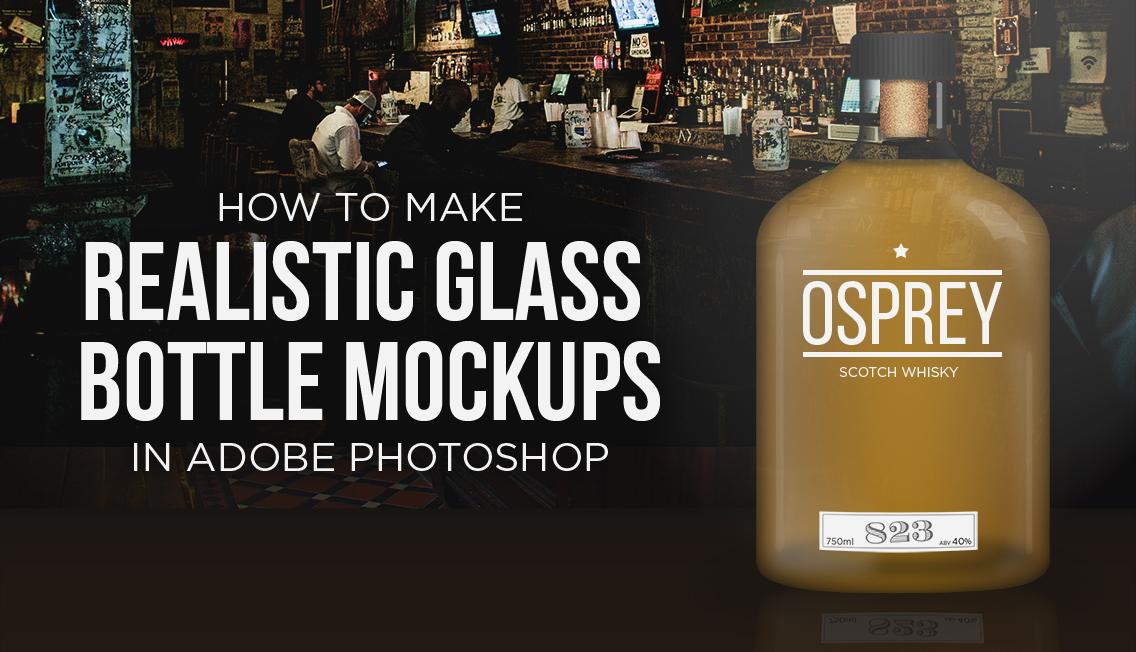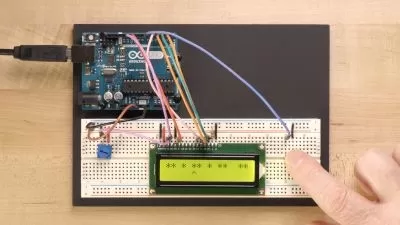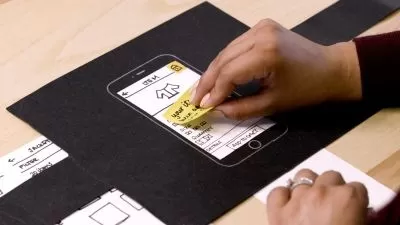How to Create a Realistic Glass Bottle Mockup in Adobe Photoshop
Focused View
Sean Bates
39:09
43 View
1 - Introduction.mp4
00:50
2 - Creating a Bottle Silhouette.mp4
05:02
3 - Implementing Shadows and Highlights.mp4
05:51
4 - Liquid Colouring.mp4
04:04
5 - Creating the Bottle Cap and Cork.mp4
07:16
6 - Background.mp4
07:38
7 - Finishing Touches.mp4
08:05
8 - Outro.mp4
00:23
Description
In this class you will be learning how to make a realistic glass bottle mock up from scratch using Adobe Photoshop. We will be learning how to use a range of effects including how to best implement shadows and highlights onto your design to give it a feel of realism.
What You'll Learn?
- Design
- Product Design
- Illustration
- Digital Illustration
- Adobe Photoshop
- Graphic Design
- Creative
More details
User Reviews
Rating
average 0
Focused display
Category
Sean Bates
Instructor's CoursesHi, I'm Sean
I am a Graphic Designer currently living York. I have previously worked on a range of projects both academically and professionally, all projects of which are available for viewing within my portfolio. I have a particular passion for branding, interactive design and typography.

SkillShare
View courses SkillShareSkillshare is an online learning community based in the United States for people who want to learn from educational videos. The courses, which are not accredited, are only available through paid subscription.
- language english
- Training sessions 8
- duration 39:09
- English subtitles has
- Release Date 2024/01/02