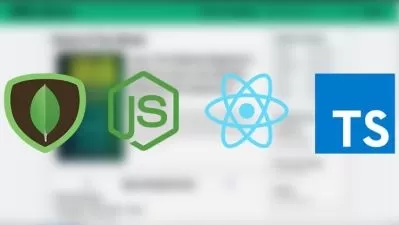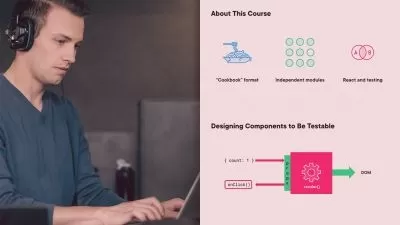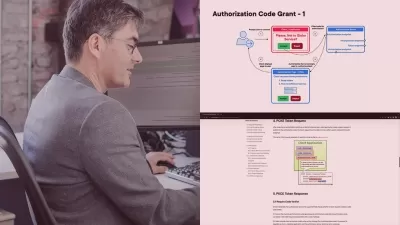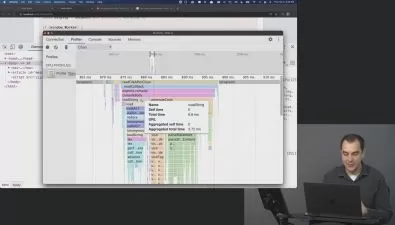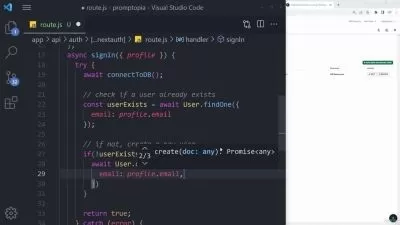How to Create a Full Stack React App Online Training
Shaun Wassell
15:15:52
Description
This intermediate React tutorial prepares software developers to develop an full-stack application in React that connects seamlessly with the rest of the MERN stack for optimal efficiency and stability.
Even if you haven't used it up to this point in your career, you've almost certainly heard of React. It's the flexible, easy, highly supported, free JavaScript library that makes building user interfaces incredibly simple. The fact that it's used by millions of developers only adds to its prestige and attractiveness.
More details
This course shows you not just how to develop a great app in React, but how to make sure it's built from the first step with the rest of the MERN stack in mind. When your app is finished it'll seamlessly connect with your database, server and web framework.
For anyone who manages their React training, this open source training can be used to onboard new software developers, curated into individual or team training plans, or as an open source reference resource.
Building a Full React App Tutorial: What You Need to Know
For any software developer looking to improve their proficiency with programming best practices, this open source course covers topics such as:
- Adding a MongoDB database
- Creating a backend with Node and Express
- Creating custom hooks for web sockets
- Creating and rendering React apps
Who Should Take Building a React App Training?
This React and MERN Stack tutorial is considered specialist-level open source training, which means it was designed for software developers. This React skills course is designed for software developers with three to five years of experience with programming best practices.
New or aspiring software developers. It's always a good idea for a new software developer to lean heavily into a particular stack, and someone getting started in app development could do a lot worse than the MERN stack. This course will show you how to write robust applications with great UIs that dovetail perfectly with MongoDB, Express.js and Node.js.
Experienced software developers. If you've been working in software development for a few years, you should take this course if you're considering getting more experience with other stacks. Maybe you've been a LAMP stacker for years or you've been focused on Ruby on Rails. This course can quickly show you the MERN ropes and get you started on your next stack.
User Reviews
Rating
Shaun Wassell
Instructor's Courses"I love seeing people go from earning peanuts to being able to comfortably take their families on multiple vacations — just because they were willing to learn something 'nerdy!'"
Shaun brings nearly 10 years of software development experience to his training. Prior to joining CBT Nuggets, he was a senior full-stack developer. His interest in technology started as a child because he wanted to create video games and his parents bought him GameMakerStudio. When Shaun isn’t creating training, he enjoys gardening, distance running, investing, and learning foreign languages.
Certifications: None
Areas of expertise: Web development, programming, data science

CBT Nuggets
View courses CBT Nuggets- language english
- Training sessions 100
- duration 15:15:52
- Release Date 2023/07/17