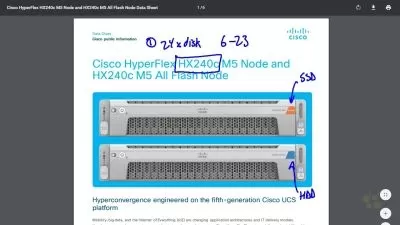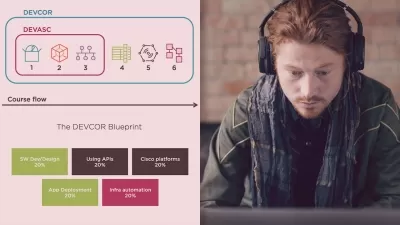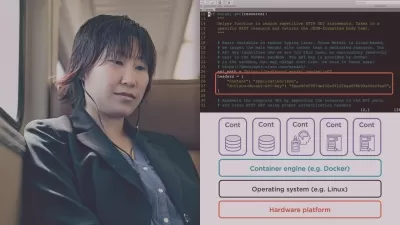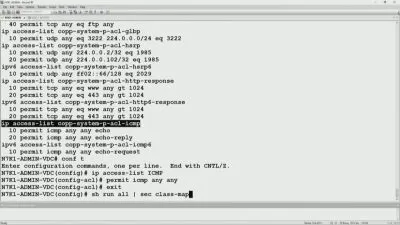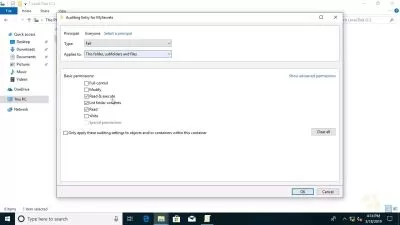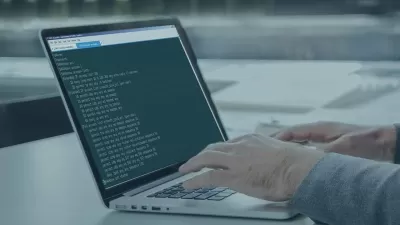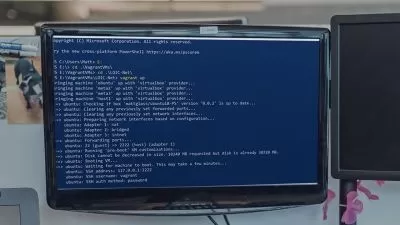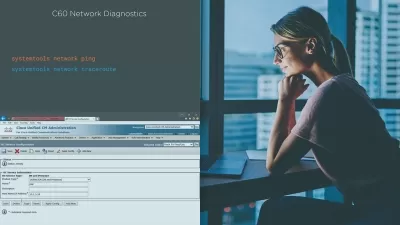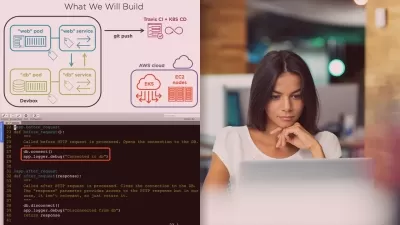How to Configure Cisco SD-WAN Routing with OSPF and BGP Online Training
Keith Barker
7:40:19
Description
This intermediate How to Configure Cisco SD-WAN Routing with OSPF and BGP training prepares wireless network admins to incorporate BGP and OSPF into an SD-WAN's routing policies so that traffic gets to where it belongs, inside and outside the network.
Open Shortest Path First (OSPF) and the Border Gateway Protocol (BGP) are two of the more complicated protocols that network professionals have to tackle. One of the huge upsides to mastering them is that they make configuring SD-WANs possible. Keeping the control plane of your SD-WAN configured so that traffic can be properly identified and transported to the outside world doesn't just make you content that your network is secure, but it keeps your users happy with the speed of their connections.
More details
Once you're done with this Cisco training, you'll know how to incorporate BGP and OSPF into an SD-WAN's routing policies so that traffic gets to where it belongs, inside and outside the network.
For anyone who manages their software-defined wireless networking training, this Cisco training can be used to onboard new wireless network admins, curated into individual or team training plans, or as a Cisco reference resource.
How to Configure Cisco SD-WAN Routing with OSPF and BGP: What You Need to Know
This How to Configure Cisco SD-WAN Routing with OSPF and BGP training has videos that cover topics such as:
- Optimizing the flow of traffic through an SD-WAN
- Configuring OSPF on cEdge devices
- Ensuring optimal routing policies are in line with border protocol
- Creating TLOCs in an SD-WAN environment
Who Should Take How to Configure Cisco SD-WAN Routing with OSPF and BGP Training?
This How to Configure Cisco SD-WAN Routing with OSPF and BGP training is considered associate-level Cisco training, which means it was designed for wireless network admins. This software-defined wireless networking skills course is designed for wireless network admins with three to five years of experience with Cisco networking.
New or aspiring wireless network admins. For a brand new network administrator, learning to configure and implement OSPF or BGP is a big ask. Adding SD-WAN configuration with those protocols makes it even steeper. If you're feeling over your head with SD-WAN configuration in one of your first jobs, this course can make sure you understand how the protocols keep network traffic moving.
Experienced wireless network admins. Network administrators with several years of experience will eventually want to expand their familiarity and experience into more specialized and challenging parts of administration. Taking this course and learning how to configure how a Cisco SD-WAN routes traffic with OSPF and BGP could be a huge step forward in your career and could lead to advanced positions.
User Reviews
Rating
Keith Barker
Instructor's CoursesThe best part of being a trainer is making a difference in the life of a student. When a motivated learner and the correct training meet at the right time, the results are amazing.
Keith Barker discovered a love for computers and networking in 1984 and began his IT career in 1985 at Electronic Data Systems (EDS). He has worked with companies including Paramount Pictures, Blue Cross, and several government agencies. Keith loves to teach and spends most of his time creating fun and useful videos for CBT Nuggets.
Certifications: Cisco CCIE (2x), CISSP, Network+, Security+, VMware, Palo Alto, Check Point
Areas of expertise: Networking and Security

CBT Nuggets
View courses CBT Nuggets- language english
- Training sessions 99
- duration 7:40:19
- English subtitles has
- Release Date 2023/07/17