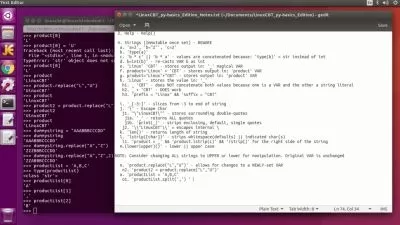How to Automate Cisco Security Devices with Postman and Python Online Training
Ben Finkel
11:55:05
Description
This intermediate How to Automate Cisco Security Devices with Postman and Python training prepares network security admins to automate the behavior of their Cisco security devices and improve network security with Python code and APIs to other devices and technologies.
If you have any experience configuring security devices to keep your network operations safe, you probably already have a sense of how much time and effort could be saved if your devices could perform certain checks on their own, check in with other devices or software, and do routine operations without you needing to be physically present.
More details
This course in automating Cisco security devices teaches you enough Python to write code that can regulate devices automatically. You'll also learn how to find and write APIs that enable your code to reach into other technologies for data and information that makes updating security settings fast and accurate.
After completing this Cisco training you'll know how to automate the behavior of your Cisco security devices and improve network security with Python code and APIs to other devices and technologies.
For anyone who leads an IT team, this Cisco training can be used to onboard new network security admins, curated into individual or team training plans, or as a Cisco reference resource.
How to Automate Cisco Security Devices with Postman and Python: What You Need to Know
This How to Automate Cisco Security Devices with Postman and Python training has videos that cover topics including:
- Identifying your network's security measures that can be automated
- Writing Python code that automates repetitive security tasks
- Finding APIs that simplify security requirements
- Connecting your Cisco security appliances to the right APIs with Python
Who Should Take How to Automate Cisco Security Devices with Postman and Python Training?
This How to Automate Cisco Security Devices with Postman and Python training is considered associate-level Cisco training, which means it was designed for network security admins. This network security automation skills course is designed for network security admins with three to five years of experience with Cisco network security.
New or aspiring network security admins. Brand new security administrators should be careful before taking this course. After taking it, you'll approach every future task and job with an eye for automation. You'll look for any opportunity to make your job easier and your administration more efficient with what you'll learn from this Cisco automation course in Postman and Python.
Experienced network security admins. Security administrators with a few years of experience are a great audience for this course because a lot of what you learn to automate will be tasks or configurations you're highly experienced with. Learn the Python code that can do your job for you and the Postman APIs that can deepen and enhance it with this course.
User Reviews
Rating
Ben Finkel
Instructor's Courses"The best part about being a trainer is learning all of these great new technologies, and working with a community of people who are all passionate about learning, and just generally being a part of a culture that values learning the way I do. I love sitting down and working through an involved or complex topic so that I can competently speak about it on screen."
Ben Finkel has worked in software development since 1996. Before joining CBT Nuggets, he was a software engineer at M&T Bank in Buffalo, New York. He is a Google Certified Trainer. When he’s not creating CBT Nuggets training videos, Ben enjoys skiing, snowboarding, reading, and home brewing beer and cider. He also considers himself a hobbyist programmer and likes learning new development technologies.
Certifications: Google, Microsoft
Areas of expertise: Google Developer Expert, Google Certified Trainer, Microsoft ASP.NET (WebForms and MVC), Data Analysis and Design, Relational Database Architecture, MS SQL Server, Microsoft C#.NET, Javascript, jQuery, Microsoft Visual Basic .NET & 6.0, .NET Reporting Services, MS Access, Python

CBT Nuggets
View courses CBT Nuggets- language english
- Training sessions 127
- duration 11:55:05
- English subtitles has
- Release Date 2023/07/17