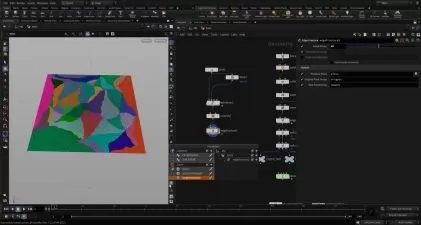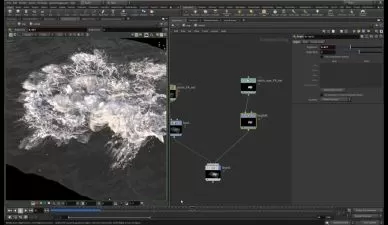Houdini: VEX Fundamentals
David Effects
7:27:08
Description
VEX is a difficult obstacle to overcome when learning Houdini. This course will teach you the important basics and concepts of the VEX language.
What You'll Learn?
When entering the world of Houdini you'll quickly encounter VEX as an often used tool to solve detailed problems. At first glance VEX might appear to be an overly complex subject to tackle right at the start. In this course, Houdini: VEX Fundamentals, you'll learn how to approach it as any other programming language.
First, you'll explore the syntax and the programming environment.
Then, you’ll discover how to become comfortable using the vocabulary of that language. For VEX that means using the available functions to read and manipulate the given data.
Later, you’ll explore how to apply those functions in a vex-based project.
Finally, you’ll dive into creating a procedural Sci-fi corridor generator that relies on programmed decision-making to get built with your new tool set.
At the end of this course, you'll have the fundamental knowledge to use VEX as an additional solution for your workflows.
Software required: Houdini
More details
User Reviews
Rating
David Effects
Instructor's Courses
Pluralsight
View courses Pluralsight- language english
- Training sessions 69
- duration 7:27:08
- level preliminary
- Release Date 2023/12/13