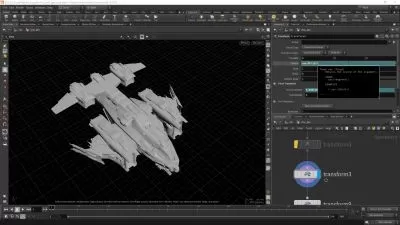Houdini Vellum Creature Setup
Focused View
4:57:29
30 View
1. Introduction.mp4
03:47
2. Overview Of Approach.mp4
01:13
3. Importing Alembics.mp4
07:29
4. Create Collision Bodies.mp4
13:55
5. Using Volumes To Modify Collisions.mp4
15:37
6. Adding the Boots to the Collision.mp4
11:39
7. Basic Garment Setup.mp4
13:11
8. Setting Up the Undershirt.mp4
13:14
9. Cleaning Up Triangles.mp4
02:48
10. undershirt Buttons Stitch Constraint.mp4
16:12
11. pants Setup.mp4
11:01
12. Boot Flaps Setup.mp4
06:51
13. Revising the Collision Body, Adjust Boots.mp4
12:24
14. Boot Flap Revisited.mp4
07:12
15. Topshirt Setup.mp4
11:59
16. Topshirt Buttons and Loops Setup.mp4
08:42
17. Belts Split Out.mp4
00:42
18. Chestbelts Setup.mp4
15:47
19. Waistbelt Setup.mp4
05:56
20. Collision Layering with the Layer Attribute.mp4
03:12
21. Swordbelt Setup.mp4
06:37
22. Combined Setup Iteration, Initial Fail.mp4
04:32
23. Combined Setup Iteration, Adjusting Belt and Topshirt.mp4
06:03
24. Cloak Setup.mp4
12:16
25. Simplified Cloak Button Setup Examle.mp4
01:45
26. Cloak Button Setup.mp4
04:59
27. Hair Helmet Setup.mp4
02:36
28. Troubleshooting, Belts Being Difficult.mp4
11:33
29. Troubleshooting, Replacing Belts Setup with Struts and Cloth.mp4
01:45
30. Troubleshooting, Combined Setup, Belts, and Snag Fixes.mp4
06:17
31. Point Deforming Simple Meshes.mp4
07:35
32. Merging the Non Simmed Geometry.mp4
07:05
33. Point Deforming with the Piece Attribute.mp4
14:49
34. Point Deforming with the Piece Attribute, Undershirt.mp4
06:59
35. Simulation Result, Blending Caches.mp4
04:23
36. Exporting an Alembic.mp4
02:22
37. Shape-Fixing an Alembic.mp4
06:58
38. Lesson Learned.mp4
06:04
More details
User Reviews
Rating
average 0
Focused display
Category

CGCookie
View courses CGCookieYou'll be amazed at what you can do.
Whether you are a beginner or stuck at an intermediate plateau, our training and community will propel you into becoming a Blender pro.
- language english
- Training sessions 38
- duration 4:57:29
- Release Date 2023/12/08