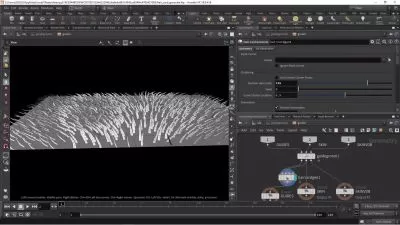Houdini Learning Path From Basic Step By Step Method
deadline VFX
20:09:20
Description
20+ hours of houdini learning steps
What You'll Learn?
- dont be afraid of VEX , you will learn vex coding concept from begining
- You will have solid knowledge on how to use Houdini
- Creating procedural FX with Houdini
- Creating Smoke and Fire Simulations with Houdini
- Creating Particle Simulations in Houdini
- In this course, you'll learn how to use Houdini, a 3D software, even if you're a complete beginner. We'll cover everything from the basics, like how to start Ho
Who is this for?
What You Need to Know?
More details
Descriptionhoudini beginner lever course for fx
Are you fascinated by the world of visual effects and computer-generated imagery? Dive into the exciting realm of Houdini with our beginner-friendly course!
In this comprehensive introduction, we will demystify the fundamentals of Houdini, the powerful 3D animation and visual effects software. Whether you're a budding animator, a game developer, or simply curious about the magic behind stunning movie effects, this course is the perfect starting point for you.
Throughout the course, you will learn the basic principles of Houdini's node-based workflow, enabling you to create mind-blowing simulations and captivating animations. I will guide you through the intuitive interface, teaching you how to navigate the software efficiently.
Starting with the basics, you will discover how to create and manipulate geometry, apply textures and materials, and delve into the world of lighting and shading. You will also explore the art of particle systems, fluid simulations, and rigid body dynamics, gaining hands-on experience in creating realistic effects.
I will walk you through practical exercises and projects, giving you a chance to apply your newfound knowledge and develop your skills. By the end of the course, you will have a solid foundation in Houdini and be equipped to unleash your creativity in the world of visual effects.
Who this course is for:
- Any one who have passion to learn Houdini and become fx artist.
- anyone who is SCARED of vex coding can take this course
houdini beginner lever course for fx
Are you fascinated by the world of visual effects and computer-generated imagery? Dive into the exciting realm of Houdini with our beginner-friendly course!
In this comprehensive introduction, we will demystify the fundamentals of Houdini, the powerful 3D animation and visual effects software. Whether you're a budding animator, a game developer, or simply curious about the magic behind stunning movie effects, this course is the perfect starting point for you.
Throughout the course, you will learn the basic principles of Houdini's node-based workflow, enabling you to create mind-blowing simulations and captivating animations. I will guide you through the intuitive interface, teaching you how to navigate the software efficiently.
Starting with the basics, you will discover how to create and manipulate geometry, apply textures and materials, and delve into the world of lighting and shading. You will also explore the art of particle systems, fluid simulations, and rigid body dynamics, gaining hands-on experience in creating realistic effects.
I will walk you through practical exercises and projects, giving you a chance to apply your newfound knowledge and develop your skills. By the end of the course, you will have a solid foundation in Houdini and be equipped to unleash your creativity in the world of visual effects.
Who this course is for:
- Any one who have passion to learn Houdini and become fx artist.
- anyone who is SCARED of vex coding can take this course
User Reviews
Rating
deadline VFX
Instructor's Courses
Udemy
View courses Udemy- language english
- Training sessions 204
- duration 20:09:20
- Release Date 2023/12/24