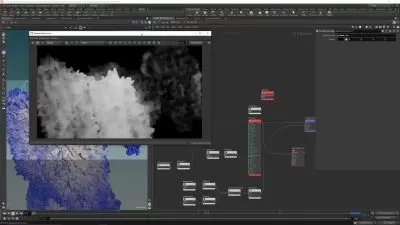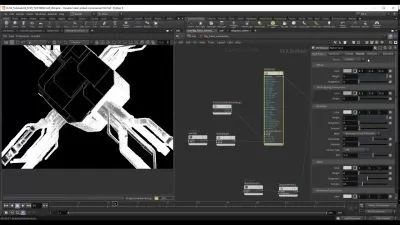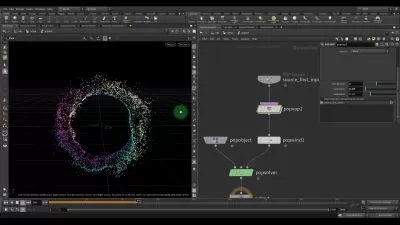Houdini For The New Artist
Focused View
9:11:21
13 View
00 - Promo Video.mp4
00:41
01 - Intro.mp4
00:41
03 - The Interface.mp4
12:25
04 - Setting Up Our Project.mp4
12:52
05 - Utilizing Attributes.mp4
10:46
06 - Caching.mp4
08:22
07 - Applying Materials.mp4
09:54
08 - Adding The Backdrops.mp4
06:40
09 - Basic Shading Parameters.mp4
05:35
10 - Lighting.mp4
09:29
11 - Rendering.mp4
12:28
Houdini For The New Artist ProjFiles.zip
Exercise Files.zip
- 01 - Introduction To Houdini Dynamics
- 01 - Intro.mp400:54
- 02 - The FX Process.mp406:07
- 03 - Setting Up The DOP Network.mp409:35
- 04 - Sourcing & Masking.mp408:37
- 05 - Additional Sourcing Properties.mp408:27
- 06 - Forces, Particle Birth & Life.mp410:08
- 07 - Importing DOP Object & Caching.mp406:15
- 08 - Using Groups.mp408:18
- 09 - Rendering Particles.mp409:43
- 10 - Substeps, Subframes & Timestamps.mp405:54
- 11 - Caching Substeps & Creating Strands.mp408:47
- 12 - Final Adjustment & Rendering.mp409:14
- GlyphScene ProjectFiles.zip
- HoudiniKeystrokes.pdf
- 02 - Texturing & Lighting Techniques
- 01 - Project Scope & Integrating Substance Painter.mp410:21
- 02 - Spot Lights Area Lights & Setting The Key.mp409:10
- 03 - Utilizing Light Attenuation & Gobos.mp407:16
- 04 - Aim Constrains Near-Attenuation & Skimmers.mp407:50
- 05 - Techniques For Reading & Emphasizing Form.mp406:28
- 06 - Techniques For Controlling Light Placement .mp405:44
- 07 - How To Make Light Blockers.mp406:52
- 08 - Controlling Light Blockers & Shadow Masking.mp405:54
- 09 - Adding Fills & Connection Lighting.mp410:50
- 10 - Backdrop & Component-Based Lighting.mp410:42
- 11 - Image Depth & Final Exposure Adjustments .mp402:41
- 03 - HDAs, Velocity, Normals & VOPs
- 01 - How To Build An HDA.mp404:48
- 02 - Data Types & Adding Parameters.mp406:29
- 03 - Boolean, Switch Nodes & Parameter Behaviors.mp407:48
- 04 - Labels, Dividers, Defoults $ Exporting HDAs.mp407:28
- 05 - Appling The Paticle FX.mp410:02
- 06 - Velocity & Normals.mp406:58
- 07 - Demonstrating Velosity, Normals & The Point Wrangle.mp407:54
- 08 - Point Wrangle Custom Parameters & Modifying Attributes Within The MAT Context.mp405:43
- 09 - Introducing To VOPs.mp408:25
- 10 - How To Blend Materials.mp408:48
- 11 - Noises & Additional VOP Nodes.mp409:50
- 12 - Additional VOP Techniques.mp409:35
- 04 - Geometry Types, Animation & CHOPs
- 01 - Geometry Types & Attributes.mp417:19
- 02 - Introduction To Volumes.mp409:15
- 03 - Animation Basics.mp406:36
- 04 - Channel Groups, Animation Layers & Motion Trails.mp410:13
- 05 - Introduction To CHOPSs.mp410:02
- 06 - Curve Constraints, CHOPS with DOPs & Additional Settings.mp418:27
- 05 - Rendering & Compositing
- 01 - Preparing Our Scene For Rendering.mp407:29
- 02 - Gold-Particle Interaction & Keying The Fimal Animation.mp411:52
- 03 - Untroduction To Multi-Pass Compositing & Adding Extra Image Planes.mp409:37
- 04 - Rendering Concepts.mp409:13
- 05 - How To Use Takes.mp407:26
- 06 - Adjusting Backdrop Settings.mp406:52
- 07 - Goldilocks, IsoParticles & A Totally Awesome Render Hack.mp407:52
- 08 - Particle Emission & Rendering Multiple Jobs.mp408:05
- 09 - De-Noising Our Renders.mp412:02
- 10 - Compositing Basics With Houdini.mp411:27
- 11 - Intermediate Compositing Methods.mp412:41
- 12 - The Final Composite.mp415:25
More details
User Reviews
Rating
average 0
Focused display
Category

CGForge
View courses CGForgeCG Forge is an online Houdini school that provides high quality courses, quick-tips, resources, and mentorships that are designed to help you improve your ...
- language english
- Training sessions 64
- duration 9:11:21
- Release Date 2023/12/08