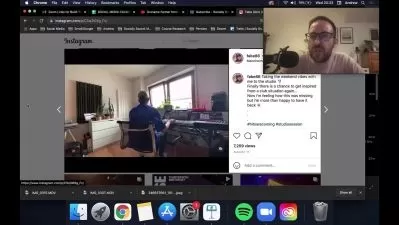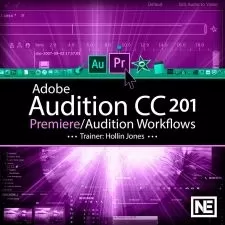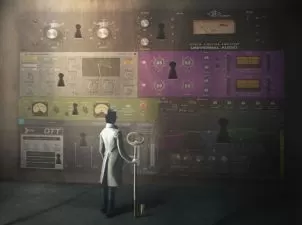Home Studio Audio Production For Voice Acting and Voice-Over
Voiceover Masterclass,Peter Baker
3:30:46
Description
Create a Professional Home Studio on ANY Budget + 3 Step-By-Step Audio Production & Audio Editing Projects & Resources
What You'll Learn?
- Discover the 6 main elements of voiceover success
- The 10 main technical parts of a home voiceover studio and why they are so important
- How to choose the best equipment for every budget!
- How to connect your equipment together in detail
- How to optimise your acoustic location for your recordings
- Editing recordings in great detail with worked examples for radio commercial, TV spot and documentary
- Making sure your finished files will be accepted by clients
- Editing out audio problems such as popping and sibilance
- Shortcuts and efficiency tips to make your work faster
- Dealing with live directed sessions
- How to set up, record and edit Adobe Audition, Audacity and NCH Wavepad.
Who is this for?
What You Need to Know?
More details
DescriptionDo you have your own home studio yet? Or are you still borrowing your friend’s facility or hiring out the expensive studio in town?
Having your own home studio as a working voiceover will save you so much money and time hiring external studios and you’ll be much more in control! With almost 4 hours of material in this course you’ll learn not just about the best equipment to buy for all budgets, but how to use your gear and how to also record and edit your voiceovers to impress your clients.
You’ll be able to join me in my own home voice booth as I interpret, record and edit three different scripts – a timed fast moving radio commercial, a TV advert with character voice wild lines and a part of a nature documentary narration and you’ll be able to see all the stages of the process including the detailed editing that you will need to learn so you can deliver professional audio files to your client and get more highly paid voice work. Â
If you think you’re technophobic, honestly, there’s nothing to worry about, I’ll take your hand throughout the whole process and by the end you’ll be able to read waveforms as easily as text on a page!
The course will get you up and running fast with the three most popular audio editing programs for voiceover, Adobe Audition, NCH Wavepad and Audacity and there are also sections on internet connection, efficient audio file organisation and fast editing keyboard shortcuts. You’ll also get the lowdown on what audio compression is and when you should use it and when to avoid it on your voice recordings.
I’ll give you the benefit of my many years of experience when it comes to directed sessions over the internet in your booth and the most important technical things to do BEFORE any directed session, DURING it and AFTER it to ensure it all goes well.
Then from the team at Voiceover Masterclass, our pick of the best equipment to buy and why we have made our choices.
The course includes three downloadable PDF documents for you to refer to and you can be confident that we have covered all the bases when it comes to setting up and using your professional home voiceover studio!
Please now watch the free sample videos and we look forward to seeing you inside the course...
Who this course is for:
- This is for you if you if you are new to voiceovers and would like to set up a recording facility in your own home.
- This is also for you if you are already experienced in recording voiceovers at home but want to improve your technical quality in order to start getting in bigger and more lucrative jobs.
- Always wanted to work from home in an interesting job that’s different each day? Voiceover work offers you this!
- Experience level – complete beginner to intermediate level
Do you have your own home studio yet? Or are you still borrowing your friend’s facility or hiring out the expensive studio in town?
Having your own home studio as a working voiceover will save you so much money and time hiring external studios and you’ll be much more in control! With almost 4 hours of material in this course you’ll learn not just about the best equipment to buy for all budgets, but how to use your gear and how to also record and edit your voiceovers to impress your clients.
You’ll be able to join me in my own home voice booth as I interpret, record and edit three different scripts – a timed fast moving radio commercial, a TV advert with character voice wild lines and a part of a nature documentary narration and you’ll be able to see all the stages of the process including the detailed editing that you will need to learn so you can deliver professional audio files to your client and get more highly paid voice work. Â
If you think you’re technophobic, honestly, there’s nothing to worry about, I’ll take your hand throughout the whole process and by the end you’ll be able to read waveforms as easily as text on a page!
The course will get you up and running fast with the three most popular audio editing programs for voiceover, Adobe Audition, NCH Wavepad and Audacity and there are also sections on internet connection, efficient audio file organisation and fast editing keyboard shortcuts. You’ll also get the lowdown on what audio compression is and when you should use it and when to avoid it on your voice recordings.
I’ll give you the benefit of my many years of experience when it comes to directed sessions over the internet in your booth and the most important technical things to do BEFORE any directed session, DURING it and AFTER it to ensure it all goes well.
Then from the team at Voiceover Masterclass, our pick of the best equipment to buy and why we have made our choices.
The course includes three downloadable PDF documents for you to refer to and you can be confident that we have covered all the bases when it comes to setting up and using your professional home voiceover studio!
Please now watch the free sample videos and we look forward to seeing you inside the course...
Who this course is for:
- This is for you if you if you are new to voiceovers and would like to set up a recording facility in your own home.
- This is also for you if you are already experienced in recording voiceovers at home but want to improve your technical quality in order to start getting in bigger and more lucrative jobs.
- Always wanted to work from home in an interesting job that’s different each day? Voiceover work offers you this!
- Experience level – complete beginner to intermediate level
User Reviews
Rating
Voiceover Masterclass
Instructor's CoursesPeter Baker
Instructor's Courses
Udemy
View courses Udemy- language english
- Training sessions 29
- duration 3:30:46
- English subtitles has
- Release Date 2022/11/20