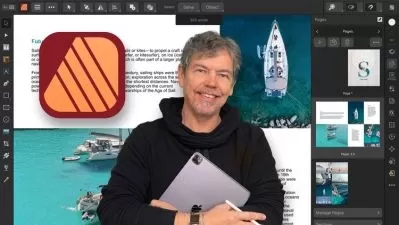Pen Tool for Lettering: Vectorizing Letters with the Pen Tool in Affinity Designer
Ivana Maric
1:40:49
Description
In this class, you'll learn how to take your script lettering sketch and turn it into beautiful vector curves. This class is for anyone who has trouble using the pen tool to vectorize their lettering. I see that many people avoid the pen tool (I was one of them!) because it is hard, confusing and takes a lot of time. If you've ever been frustrated with the pen tool, I've made this class for you! Even if you are not interested in the guide, you can benefit from the class and learn how to work with the pen tool. You never know when that perfect client asks for vector files. You will learn everything about vectors and the pen tool and how to place your vector points, many points you need and more. We'll look at a three-step process to apply everything to a piece of script lettering. I will use Affinity Designer برای این کلاس، but you can use any other vector drawing program, as long as it has the pen tool. The method I teach in this class is not based on any special features found in any specific software, so choose what you feel comfortable with. What you need to be aware of before starting this class is a little bit about how the software of your possible choice works. If you've ever wondered how to take your sketch or Procreate to vectors, deliver vector files to your clients, create cut files to test for your sale, or try your hand at font design, this is the perfect class for you! This class is ideal for intermediate levels and anyone who wants to become the best at working with the pen tool.
What You'll Learn?
- Illustration
- Typography
- Lettering
- Handwriting
- Calligraphy
- Graphic design
- Creative
More details
User Reviews
Rating
Ivana Maric
Instructor's CoursesHi! My name is Ivana Maric. I’m a lettering artist and designer and I run a small lettering studio called LePunktNoir. I worked as a freelance graphic designer for a few years before I specialised in lettering and font design.
Even though I like to experiment with different tools, I really enjoy working with vectors which gives my final artwork a crisp and clean look.
Letters in any form or shape have become my obsession. It has taken me a long while to learn the skill of lettering up to this level (I have ways to go still!) so I decided to share what I've learned along the way. I believe in sharing knowledge and I would not be here today if other teachers never shared their knowledge.
Some random facts about me
I’m a champion in finding four-leaf clovers and eating ice cream. Binging Netflix or reading a good book is my idea of perfect Saturday night. I’m always on the lookout for a new thing to learn and I drink an insanely big cup of coffee every morning.
I hope to see you in my class!
Follow my current projects on Instagram or read more about my process on my blog.

SkillShare
View courses SkillShare- language english
- Training sessions 14
- duration 1:40:49
- English subtitles has
- Release Date 2024/02/15