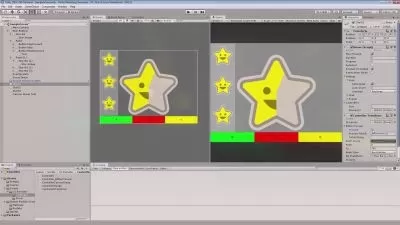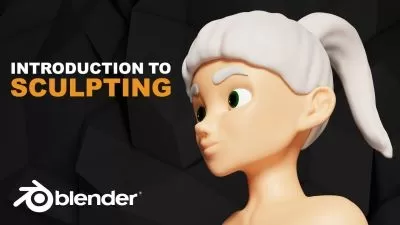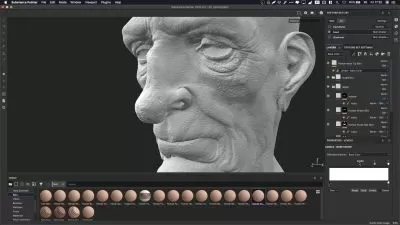Hero Prop Creation in Blender And Substance Painter by Emiel Sleegers
Focused View
18:22:18
203 View
01. Modeling and UV Unwrapping Our Pokeball.mp4
33:02
02. Texturing and Rendering Our Pokeball.mp4
53:13
- 01 - Blockout
- 00. Going Over Our Workflow and Plugins.mp415:53
- 01. What is a Blockout.mp401:26
- 02. Creating Our Blockout - Part 1.mp433:14
- 03. Creating Our Blockout - Part 2.mp419:33
- 02 - Low Poly Model
- 04. What is a Low Poly.mp402:26
- 05. Creating Our Low Poly - Part 1.mp426:33
- 06. Creating Our Low Poly - Part 2.mp420:27
- 07. Creating Our Low Poly - Part 3.mp426:23
- 08. Creating Our Low Poly - Part 4.mp420:21
- 09. Creating Our Low Poly - Part 5.mp420:14
- 10. Creating Our Low Poly - Part 6.mp423:46
- 11. Creating Our Low Poly - Part 7.mp419:26
- 12. Creating Our Low Poly - Part 8.mp420:55
- 13. Creating Our Low Poly - Part 9.mp421:34
- 14. Creating Our Low Poly - Part 10.mp423:45
- 15. Creating Our Low Poly - Part 11.mp421:49
- 16. Creating Our Low Poly - Part 12.mp416:03
- 03 - High Poly Model
- 17. What is a High Poly.mp403:18
- 18. Creating Our High Poly - Part 1.mp422:53
- 19. Creating Our High Poly - Part 2.mp417:33
- 20. Creating Our High Poly - Part 3.mp429:55
- 21. Creating Our High Poly - Part 4.mp424:33
- 22. Creating Our High Poly - Part 5.mp420:42
- 23. Creating Our High Poly - Part 6.mp423:04
- 24. Creating Our High Poly - Part 7.mp421:23
- 25. Creating Our High Poly - Part 8.mp423:59
- 26. Creating Our High Poly - Part 9.mp429:50
- 27. Creating Our Paper Sheet.mp429:08
- 28. Doing a Final Optimization Pass On Our Low Poly.mp413:19
- 04 - UV Mapping
- 29. What is UV Unwrapping.mp403:12
- 30. UV Unwrapping Our Model - Part 1.mp425:01
- 31. UV Unwrapping Our Model - Part 2.mp419:15
- 32. UV Unwrapping Our Model - Part 3.mp436:28
- 05 - Baking
- 33. What is Baking.mp403:48
- 34. Baking Our Asset - Part 1.mp419:15
- 35. Baking Our Asset - Part 2.mp430:27
- 06 - Texturing
- 36. What is Texturing.mp401:18
- 37. Setting Up Our Painter Scene and Painting Normal Map Details.mp423:27
- 38. Creating Our Base Colors - Part 1.mp422:05
- 39. Creating Our Base Colors - Part 2.mp420:08
- 40. Creating Our Base Colors - Part 3.mp418:46
- 41. Painting in Some Custom Damage - Part 1.mp421:15
- 42. Painting in Some Custom Damage - Part 2.mp422:34
- 43. Painting in Some Custom Damage - Part 3.mp424:34
- 44. Creating Our Graphics in Photoshop - Part 1.mp424:43
- 45. Creating Our Graphics in Photoshop - Part 2.mp422:31
- 46. Creating Our Graphics in Photoshop - Part 3.mp423:21
- 47. Polishing Our Texture.mp419:05
- 07 - Rendering
- 48. Rendering Our Final Scene - Part 1.mp417:45
- 49. Rendering Our Final Scene - Part 2.mp423:40
More details
User Reviews
Rating
average 0
Focused display

FlippedNormals
View courses FlippedNormalsExclusive high-quality tutorials, 3D models, brushes, alphas and textures. Unleash your creativity for your gaming, animation, and VFX projects.
- language english
- Training sessions 52
- duration 18:22:18
- Release Date 2023/06/16