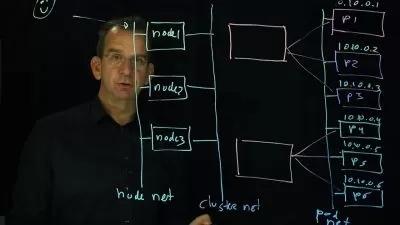HELM : Kubernetes Packaging Manager for Developers & DevOps
LevelUp360° DevOps | Selenium | GCP | Terraform | Kubernetes | Ansible
4:31:00
Description
Helm from CNCF. Build, Store, Share, Package, Install and Upgrade Kubernetes Applications in easy steps using HELM.
What You'll Learn?
- HELM package manager installation and configuration
- HELM architecture and interaction with Kubernetes RBAC
- Do atomic installations and forceful upgrades
- Upgrade releases using HELM upgrade
- Use functions, conditional statements, loops and more
Who is this for?
More details
DescriptionYou will learn all the required topics below for HELM - The Package Manager for Kubernetes. Thousands of companies including Oracle, SalesForce, LinkedIn, and Dell use Helm to release and upgrade Kubernetes. From this course, you will -
Learn What and Why to use Helm as your Kubernetes packaging manager
Use Helm commands to add repositories and use charts
Do releases to Kubernetes cluster using helm install
Upgrade releases using helm upgrade
Learn about release records
Understand the helm release workflow
Use advanced helm commands
Understand the helm release workflow
Use advanced helm commands
Learn how to check to release history and do rollbacks
Do atomic installations and forceful upgrades
Create your own charts
Master the folder structure and files that make a chart
Package charts
Dive deep into the helm-templating syntax
Use functions, conditional statements, loops, and more
Add chart dependencies
Run chart tests
Host and use chart repositories
Secure your charts using signatures and hashes
Work on a Usecase and deploy a Micro Service to Kubernetes using helm within minutes
All in easy steps
This course is for beginners who want to master Helm and use it as their project and for the experienced who want to get the fundamentals of Helm right. Adding Helm to your resume will not only increase the number of opportunities you will get but also the salary.
Who this course is for:
- Those who wants to learn advanced concepts in Kubernetes
- Manage and optimize Kubernetes application deployment
You will learn all the required topics below for HELM - The Package Manager for Kubernetes. Thousands of companies including Oracle, SalesForce, LinkedIn, and Dell use Helm to release and upgrade Kubernetes. From this course, you will -
Learn What and Why to use Helm as your Kubernetes packaging manager
Use Helm commands to add repositories and use charts
Do releases to Kubernetes cluster using helm install
Upgrade releases using helm upgrade
Learn about release records
Understand the helm release workflow
Use advanced helm commands
Understand the helm release workflow
Use advanced helm commands
Learn how to check to release history and do rollbacks
Do atomic installations and forceful upgrades
Create your own charts
Master the folder structure and files that make a chart
Package charts
Dive deep into the helm-templating syntax
Use functions, conditional statements, loops, and more
Add chart dependencies
Run chart tests
Host and use chart repositories
Secure your charts using signatures and hashes
Work on a Usecase and deploy a Micro Service to Kubernetes using helm within minutes
All in easy steps
This course is for beginners who want to master Helm and use it as their project and for the experienced who want to get the fundamentals of Helm right. Adding Helm to your resume will not only increase the number of opportunities you will get but also the salary.
Who this course is for:
- Those who wants to learn advanced concepts in Kubernetes
- Manage and optimize Kubernetes application deployment
User Reviews
Rating
LevelUp360° DevOps | Selenium | GCP | Terraform | Kubernetes | Ansible
Instructor's Courses
Udemy
View courses Udemy- language english
- Training sessions 44
- duration 4:31:00
- Release Date 2023/02/13