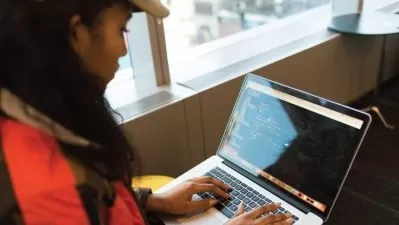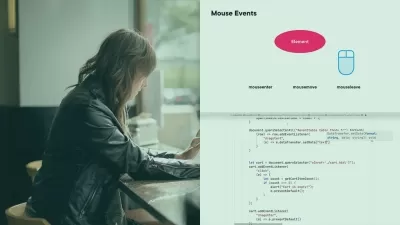Headless Prestashop with Nuxt JS
Aloui Mohamed Habib
7:38:38
Description
Building Headless E-commerce Solutions: Integrating Prestashop API with Nuxt.js
What You'll Learn?
- Understand the fundamentals of Nuxt 3
- Master integration with the Prestashop API
- Implement client-side rendering and server-side rendering
- Develop a functional web app integrating Nuxt 3 and the Prestashop API
Who is this for?
What You Need to Know?
More details
DescriptionWelcome to "Headless Prestashop with Nuxt JS" – your gateway to crafting dynamic e-commerce solutions!
In this course, we'll dive into the fusion of Nuxt 3 and Prestashop API, empowering you to build modern web apps that seamlessly integrate with external services.
Get ready to master Nuxt 3 essentials, unleash the power of Prestashop API, and revolutionize your approach to e-commerce development.
What this course will teach YOU:
1. Understand the fundamentals of Nuxt 3:
  - Learn how to set up a new project using Nuxt 3.
  - Explore the core concepts of Nuxt 3 such as pages, components, and layouts.
  - Gain proficiency in using Nuxt CLI commands for development and deployment.
2. Master integration with the Prestashop API:
  - Familiarize yourself with the Prestashop API documentation.
  - Learn how to authenticate and make requests to the Prestashop API from a Nuxt 3 application.
  - Understand how to retrieve and manipulate data from Prestashop using API endpoints.
3. Implement client-side rendering and server-side rendering:
  - Differentiate between client-side rendering (CSR) and server-side rendering (SSR) and understand their advantages and limitations.
  - Configure Nuxt 3 to utilize both CSR and SSR based on application requirements.
  - Optimize performance by choosing the appropriate rendering mode for different parts of the application.
4. Develop a functional web app integrating Nuxt 3 and the Prestashop API:
  - Plan and design the architecture of the web app.
  - Implement user interfaces using Nuxt 3 components and layouts.
  - Integrate Prestashop API endpoints to fetch and display relevant data such as product listings, categories, and customer information.
  - Add functionality for user interactions such as searching, filtering, and adding items to the cart.
  - Apply styling and responsiveness to enhance the user experience across various devices.
By achieving these learning objectives, you will gain the necessary knowledge and skills to create a web app using Nuxt 3 and integrate it with the Prestashop API effectively.
Let's embark on this exciting journey together!
Who this course is for:
- Web developers and programmers with some experience in JavaScript
- Those interested in building web applications using Nuxt 3 and integrating them with external APIs, specifically the Prestashop API
- Developers looking to expand their knowledge in client-side and server-side rendering techniques
- Individuals aiming to learn how to fetch and manipulate data from external sources within their web applications
Welcome to "Headless Prestashop with Nuxt JS" – your gateway to crafting dynamic e-commerce solutions!
In this course, we'll dive into the fusion of Nuxt 3 and Prestashop API, empowering you to build modern web apps that seamlessly integrate with external services.
Get ready to master Nuxt 3 essentials, unleash the power of Prestashop API, and revolutionize your approach to e-commerce development.
What this course will teach YOU:
1. Understand the fundamentals of Nuxt 3:
  - Learn how to set up a new project using Nuxt 3.
  - Explore the core concepts of Nuxt 3 such as pages, components, and layouts.
  - Gain proficiency in using Nuxt CLI commands for development and deployment.
2. Master integration with the Prestashop API:
  - Familiarize yourself with the Prestashop API documentation.
  - Learn how to authenticate and make requests to the Prestashop API from a Nuxt 3 application.
  - Understand how to retrieve and manipulate data from Prestashop using API endpoints.
3. Implement client-side rendering and server-side rendering:
  - Differentiate between client-side rendering (CSR) and server-side rendering (SSR) and understand their advantages and limitations.
  - Configure Nuxt 3 to utilize both CSR and SSR based on application requirements.
  - Optimize performance by choosing the appropriate rendering mode for different parts of the application.
4. Develop a functional web app integrating Nuxt 3 and the Prestashop API:
  - Plan and design the architecture of the web app.
  - Implement user interfaces using Nuxt 3 components and layouts.
  - Integrate Prestashop API endpoints to fetch and display relevant data such as product listings, categories, and customer information.
  - Add functionality for user interactions such as searching, filtering, and adding items to the cart.
  - Apply styling and responsiveness to enhance the user experience across various devices.
By achieving these learning objectives, you will gain the necessary knowledge and skills to create a web app using Nuxt 3 and integrate it with the Prestashop API effectively.
Let's embark on this exciting journey together!
Who this course is for:
- Web developers and programmers with some experience in JavaScript
- Those interested in building web applications using Nuxt 3 and integrating them with external APIs, specifically the Prestashop API
- Developers looking to expand their knowledge in client-side and server-side rendering techniques
- Individuals aiming to learn how to fetch and manipulate data from external sources within their web applications
User Reviews
Rating
Aloui Mohamed Habib
Instructor's Courses
Udemy
View courses Udemy- language english
- Training sessions 83
- duration 7:38:38
- Release Date 2024/05/04