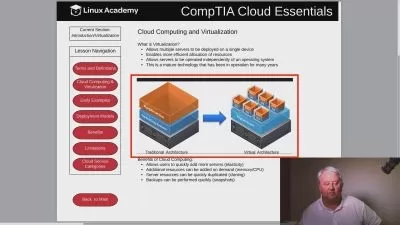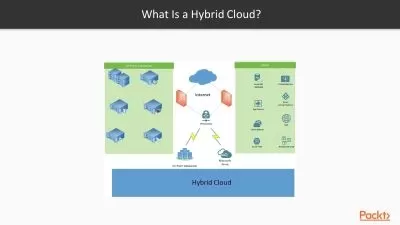Hashicorp Certified Vault Associate: Getting Started
Ned Bellavance
3:53:56
Description
This course will introduce the initial concepts and skills to work with Vault and prepare for the Associate certification.
What You'll Learn?
HashiCorp Vault is an open-source secrets management platform, providing a secure enclave for static and dynamic secrets. In this course, HashiCorp Certified Vault Associate: Getting Started, you’ll learn to work with HashiCorp Vault in a development setting. First, you’ll explore how to interact and authenticate to Vault. Next, you’ll discover how Vault uses policies and tokens. Finally, you’ll learn how to enable and configure secrets engines. When you’re finished with this course, you’ll have new skills and knowledge of HashiCorp Vault needed to prepare for the Associate level certification.
More details
User Reviews
Rating
Ned Bellavance
Instructor's Courses
Pluralsight
View courses Pluralsight- language english
- Training sessions 111
- duration 3:53:56
- level preliminary
- Release Date 2023/12/11