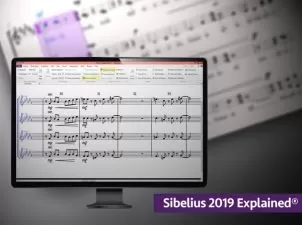Harrison Mixbus Explained®
Gary Hiebner
2:57:38
Description
Gary Hiebner brings you detailed Harrison Mixbus 6 video tutorials! Learn all of Mixbus and 32c's features and functions, and see them in action as Gary mixes a great cover of "Dancing In The Street", which you also get the .wav files for, so you can follow along and mix on your system. These videos are for new Harrison Mixbus v6 and 32c users.
Gary welcomes you and goes over what will be covered in the videos, and then gets started by showing you how to set up your first Mixbus project, including how to import your audio. He also demonstrates how to utilize the Import Pro Tools Session feature if you happen to be a Pro Tools user.
Throughout the videos, Gary covers every feature and function such as the Transport Controls, Location Markers, the Mixer Window, Gain Staging & Metering, recording audio, managing your tracks via the Region List, setting up and recording MIDI and editing it, creating groups, headphone mixes, using the different compression modes, EQs, effects, 3rd party plug-ins, VCA faders, automation, specific 32c features, exporting your song, and much, much more.
To see what these in-depth Harrison Mixbus tutorials show you, and how they'll allow get you up and running and mix your first song fast, see the individual Harrison Mixbus video tutorial descriptions on this page. Use the included wav files to supercharge your first Harrison Mixbus mixing project and learn everything you need to know about Mixbus... Watch "Harrison Mixbus Explained®" today.
Dancing In The StreetWords and Music by Marvin Gaye, Ivy Hunter and William StevensonCopyright (c) 1964 Jobete Music Co., Inc., MGIII Music, NMG Music and FCG MusicCopyright RenewedAll Rights Administered by Sony/ATV Music Publishing LLC on behalf of Jobete Music Co., Inc., MGIII Music, NMG Music, FCG Music and Stone Agate Music (A Division of Jobete Music Co., Inc.), 424 Church Street, Suite 1200, Nashville, TN 37219International Copyright Secured All Rights Reserved
There are many things our users love about Groove3, but a couple always stand out at the top when asked why people choose us as their learning resource.
We meticulously craft professional quality tutorials that are thoughtful, informative and done with attention to detail. We stand behind our products with a 100% satisfaction guarantee and are trusted by 1000s of users every day.
Our library brings over 1700 hours of quality instruction to you fingertips and we release new content every week. Don't waste your valuable time scouring the web for information you may never find or is cumbersome to use and potentially can't be trusted.
Searching and researching... then Finding This Gem! Thanks so much for this resource. There are no other video series for Harrison Mixbus Anywhere! Great Product!
I am a: Professional, Producer, Beat Maker, Audio Engineer, Sound Designer, Game Designer, Sound for Film/TV
Really is a perfect introduction to all the essential features in this mixbus DAW software. Also a very practical delivery using sample multitracks for you to follow-along with.
I am a: Hobbyist, Musician, Producer, Audio Engineer
My background is Pro Tools, so when I bought Mixbus 32C (I already had Mixbus 6 but didn't spend much time learning it) I decided to watch these videos again. Well, after watching all the videos twice (and paying more attention to everything taught) I think I finally have a much better understanding of how to use it. Thanks Groove3 & your excellent teacher!
I am a: Student, Musician, Audio Engineer, Pro Tools
I decided to add MixBus to my traditional studio setup. I am a longtime user of Motu Digital Performer. The Harrison MixBus intrigued me somewhat. However the workflow is considerably different in so many ways. I stumbled upon the Groove3 tutorials on a Facebook ad, and since the price point was awesome, I took a gamble and purchased it. I won that gamble. Right from the start, this series was super helpful in the simplicity of loading a project. It saved me hours of hit and miss attempting to learn this software. The video's are easy to follow and are clear and concise. So much so that even an entry level engineer/producer can learn quickly. These handy video's have already saved me a ton of time and I'm only at the 1/2 way point in the series. I 100% recommend this series for beginners or pros alike who are wanting to learn the workings of Harrison MixBus.
I just purchased Mixbus 7 32C and decided to invest in this video. This video tutorial functions like a video manual. I had Mixbus 7 open as I went through the videos and everything the presenter did I was able to follow along and immediately applied it to my use of the software. Everything was clearly articulated and demonstrated. After finishing this video tutorial I have a clear understanding of how to use Mixbus 32C and how it best fits in my workflow. This won't be my main creative DAW but this will be where I do the final mixes before exporting to my mastering engineer. The sound that I am able to get from this DAW after watching these videos have me very pleased and excited about the music I am about to release!
I am a: Semi-Pro
This is the bones on way to learn the in's and out's of Mixbus. Enjoy creating.
I recently decided that Reaper, while excellent for music production, can be fiddly when songwriting and building demos. So my use case is different from many reviewers who are continuing to use their current DAW but switch to Mixbus for the final mix. I did this course one hour each night and it was a big help towards my goal which is using Mixbus to lay down demo tracks for songwriting. The course author and presenter, Gary, is very clear (some South Africans are not - I used to work with a South African company). I did one hour a night and spent another hour trying out features he explained. If you are switching to Mixbus for any reason this course will save you time. Mixbus has videos on YouTube that cover very narrow advanced topics in detail but you need this course first to get up to speed.
You'd be hard-pressed to find a tutorial on this 'Console' on Youtube that's up-to-date and this comprehensive.
I am a: Professional, Musician, Producer, Beat Maker, Audio Engineer, Sound for Film/TV, Ableton Live, Cubase, Nuendo, Reason, Reaper
Very good tool for digging deeper into Mixbus 6, with great explanations of new features. The videos are laid out in a form that lets you look for answers to specific issues, whilst you are working. So much better than a pdf or printed manual.
An excellent suite of videos, all the main topics covered in easily digested bite sized chunks.
More details
User Reviews
Rating
Gary Hiebner
Instructor's Courses
Groove 3
View courses Groove 3- language english
- Training sessions 27
- duration 2:57:38
- Release Date 2023/06/04