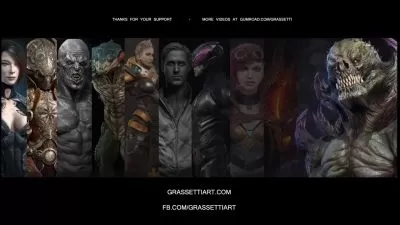Hard Surface Fantasy Female Character Sculpting in Zbrush
Victory3D LLC
21:48:09
Description
Learn How to Sculpt a Hardsurface Female Character using Zbrush and Photoshop
What You'll Learn?
- Important industry hardsurface methods and workflow
- Variety of techniques for painting a character
- Create different render passes for compositing
- Character Hardsurface detailing
- Create clean hard and semi-hard surface edges
- Build a mind-blowing portfolio
Who is this for?
What You Need to Know?
More details
DescriptionInstructor Info
Pierre Rogers is a freelance artist with years of experience in hardsurface character design. When he is not in a 3d program creating unique and amazing hardsurface artwork, he is having fun making money hand painting bag toss boards. As a young child, he wanted to be a chef, but then got into video games and adopted his cousins’ interests in comics and drawing. Most of his 3D/CG work has been featured in courses, lesson articles and reviews he had made for 3D Creative Magazine, 3D Artist Magazine, CGTuts+, Digital Tutors and Pluralsight. The advice he gives artists that are just starting out and want to make it in the 3d industry is to continue to learn and challenge yourself. He believes in hardcore studying of the art fundamentals, but also understands the importance of taking breaks, watching a movie, hanging with friends because he believes that art imitates life and so one must do some ‘living’ between art projects for the sake of one’s art. A very interesting fact about Pierre is he still has his pet turtle from 7th grade so the turtle is over 22 years old now! Â
Course InfoÂ
In this course, we will be creating the Mother Drive character.
Mother Drive is an organic android hybrid interface, developed to manage millions of landscaping drones and cultivate wildlife for peak eco standards.
During the creation of our MotherDrive, we will cover important industry hardsurface methods and workflow in Zbrush. I will show you variety of techniques for painting our character to set the mood and enhance her persona. Then we will pose our character bringing her to life. We will go through the process of rendering, and taking our renders in Photoshop to further embellish our art piece. By the end of this course, you will be able to produce your own amazing portfolio-ready character.
Move fast and don’t waste time trying to decide if you deserve to get real results in your journey as a 3D artist. You have the potential to exponentially increase your results with the right guidance. Never settle for less and continue upgrading your skills. Come and join this course at Victory3D.
Who this course is for:
- Anyone who wants to get better at creating 3D characters
- Anyone who wants to boost their skills in digital sculpting
Instructor Info
Pierre Rogers is a freelance artist with years of experience in hardsurface character design. When he is not in a 3d program creating unique and amazing hardsurface artwork, he is having fun making money hand painting bag toss boards. As a young child, he wanted to be a chef, but then got into video games and adopted his cousins’ interests in comics and drawing. Most of his 3D/CG work has been featured in courses, lesson articles and reviews he had made for 3D Creative Magazine, 3D Artist Magazine, CGTuts+, Digital Tutors and Pluralsight. The advice he gives artists that are just starting out and want to make it in the 3d industry is to continue to learn and challenge yourself. He believes in hardcore studying of the art fundamentals, but also understands the importance of taking breaks, watching a movie, hanging with friends because he believes that art imitates life and so one must do some ‘living’ between art projects for the sake of one’s art. A very interesting fact about Pierre is he still has his pet turtle from 7th grade so the turtle is over 22 years old now! Â
Course InfoÂ
In this course, we will be creating the Mother Drive character.
Mother Drive is an organic android hybrid interface, developed to manage millions of landscaping drones and cultivate wildlife for peak eco standards.
During the creation of our MotherDrive, we will cover important industry hardsurface methods and workflow in Zbrush. I will show you variety of techniques for painting our character to set the mood and enhance her persona. Then we will pose our character bringing her to life. We will go through the process of rendering, and taking our renders in Photoshop to further embellish our art piece. By the end of this course, you will be able to produce your own amazing portfolio-ready character.
Move fast and don’t waste time trying to decide if you deserve to get real results in your journey as a 3D artist. You have the potential to exponentially increase your results with the right guidance. Never settle for less and continue upgrading your skills. Come and join this course at Victory3D.
Who this course is for:
- Anyone who wants to get better at creating 3D characters
- Anyone who wants to boost their skills in digital sculpting
User Reviews
Rating
Victory3D LLC
Instructor's Courses
Udemy
View courses Udemy- language english
- Training sessions 109
- duration 21:48:09
- English subtitles has
- Release Date 2023/06/08