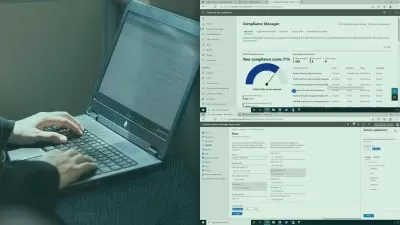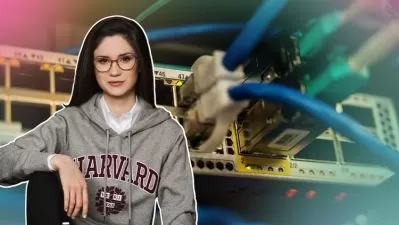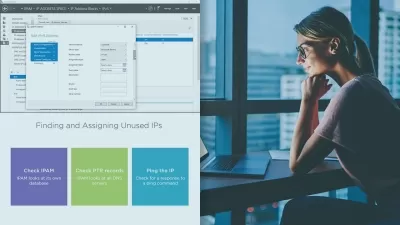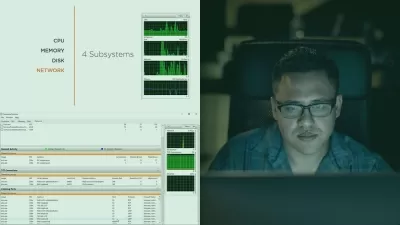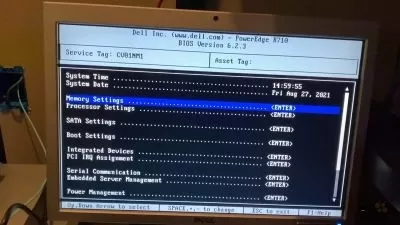Hands-on with Windows Server 2019
Focused View
7:25:36
6 View
1.1 handson-windowsserver2019.zip
1. Overview.mp4
03:04
2. Installing Server with Desktop Experience.mp4
19:37
3. Installing Server Core.mp4
20:12
4. Server Manager.mp4
12:02
5. Remote Server Admin Tools.mp4
12:22
6. Windows Admin Center.mp4
20:54
7. PowerShell Remoting.mp4
19:03
1. Installing Domain Services.mp4
21:37
2. Implementing Group Policy.mp4
22:37
3. Troubleshooting Group Policy.mp4
21:35
4. Installing Certificate Services.mp4
20:26
5. Configuring Certificate Services.mp4
22:39
1. Deploying DHCP.mp4
22:01
2. Deploying DNS.mp4
21:00
1. Implementing Storage Spaces.mp4
21:05
2. Implementing iSCSI.mp4
14:48
1. Installing Hyper-V.mp4
18:18
2. Configuring VMs.mp4
21:11
1. Creating Failover Clusters.mp4
21:59
1. Implementing VPNs.mp4
19:18
2. Implementing NPS.mp4
15:13
1. Performance Monitor.mp4
19:19
2. Event Viewer.mp4
20:44
3. Troubleshooting Tools.mp4
14:32
More details
User Reviews
Rating
average 0
Focused display

ITProTV
View courses ITProTVWe created ITProTV [ITPro] because it is the IT training we wanted to have ourselves — engaging, conversational, affordable, and convenient.
- language english
- Training sessions 24
- duration 7:25:36
- Release Date 2024/04/29