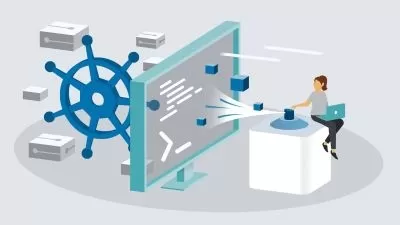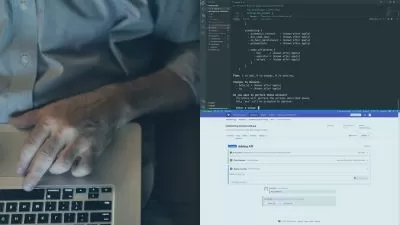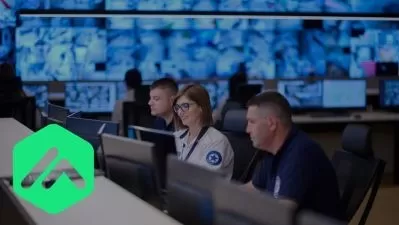Hands-on with Terraform: Master Infrastructure Automation
Héctor Uriel Pérez
3:42:39
Description
An Interactive Journey Through the Core Principles of Terraform
What You'll Learn?
- What is Infrastructure as Code (IaC)?
- How does Terraform work?
- Installation of Terraform tools
- Terraform Basis
- Terraform Resource Creation Labs
- Scripting automation for resource creation in Azure, Amazon, Google Cloud, etc.
Who is this for?
What You Need to Know?
More details
DescriptionWelcome to the Terraform course!
The best course to master Terraform.
Hi, I'm Hector Perez, Microsoft MVP and creator of the best courses in the field for several years now. This new Terraform course is no exception.
I have created the most complete step-by-step guide to Terraform you will find. With a complete set of tools and exercises, I'll teach you how to create your first Terraform project in just a few hours and how to use the HCL language to work with it.
Terraform is a powerful tool for creating, changing and managing infrastructure. It provides a simple workflow for writing code to create and change your infrastructure so you don't have to deal with unnecessary complexity. Terraform runs on any operating system, including Windows, MacOS, Linux and FreeBSD.
Terraform allows you to work seamlessly in the cloud without having to manage hardware infrastructure. Terraform supports many different cloud providers, deployment tools and configuration management styles. Terraform is a tool for managing cloud infrastructure as code. It supports many different cloud providers, deployment tools, and configuration management styles. Terraform reads a configuration file that describes the infrastructure to be built and uses the appropriate tools to create or update the environment.
Some of the topics we will look at in the course are: Terraform components Recommended tools to work with terraform The Hashicorp configuration language Creating and using Modules Remote state management Continuous integration with Terraform Among other topics Translated with.
Who this course is for:
- Infrastructure Administrators, who wish to automate the control of their resources through Terraform
- Software developers who want to automate infrastructure creation tasks through code.
Welcome to the Terraform course!
The best course to master Terraform.
Hi, I'm Hector Perez, Microsoft MVP and creator of the best courses in the field for several years now. This new Terraform course is no exception.
I have created the most complete step-by-step guide to Terraform you will find. With a complete set of tools and exercises, I'll teach you how to create your first Terraform project in just a few hours and how to use the HCL language to work with it.
Terraform is a powerful tool for creating, changing and managing infrastructure. It provides a simple workflow for writing code to create and change your infrastructure so you don't have to deal with unnecessary complexity. Terraform runs on any operating system, including Windows, MacOS, Linux and FreeBSD.
Terraform allows you to work seamlessly in the cloud without having to manage hardware infrastructure. Terraform supports many different cloud providers, deployment tools and configuration management styles. Terraform is a tool for managing cloud infrastructure as code. It supports many different cloud providers, deployment tools, and configuration management styles. Terraform reads a configuration file that describes the infrastructure to be built and uses the appropriate tools to create or update the environment.
Some of the topics we will look at in the course are: Terraform components Recommended tools to work with terraform The Hashicorp configuration language Creating and using Modules Remote state management Continuous integration with Terraform Among other topics Translated with.
Who this course is for:
- Infrastructure Administrators, who wish to automate the control of their resources through Terraform
- Software developers who want to automate infrastructure creation tasks through code.
User Reviews
Rating
Héctor Uriel Pérez
Instructor's Courses
Udemy
View courses Udemy- language english
- Training sessions 46
- duration 3:42:39
- Release Date 2023/09/10