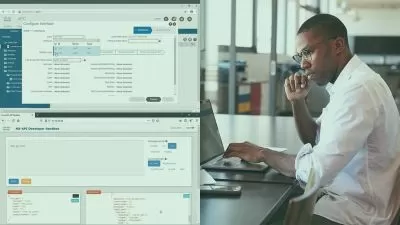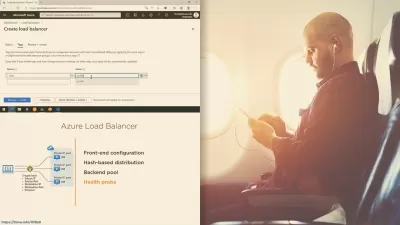Hands-on with SCCM
Focused View
17:05:59
0 View
001. Overview.mp4
05:18
002. Overview.mp4
05:18
003. So You Want to Build a Lab in Hyper-V.mp4
32:21
004. So You Want to Build a Lab in Azure.mp4
13:54
005. So You Want to Build a Lab Using Pre-Built VMs.mp4
14:38
006. Architecture and Site Design Guidance.mp4
20:00
007. Site Roles.mp4
28:21
008. Right Sizing, Growth Management for Hardware.mp4
18:53
009. Prerequisites for Installation.mp4
24:28
010. Using the SCCM Setup Wizard - Getting Started.mp4
16:56
011. Using the SCCM Setup Wizard - Finishing Up.mp4
16:02
012. Spotlight on Boundaries.mp4
15:18
001. Client Installation Methods Overview.mp4
18:19
002. Discovery Methods - Active Directory.mp4
19:45
003. Discovery Methods - Others.mp4
17:22
004. Performing Client Installations - 2 Ways.mp4
25:55
005. How to Configure Client Settings.mp4
15:38
001. Infrastructure Requirements for OS Deployment.mp4
18:21
002. Managing Boot Images.mp4
18:43
003. Managing OS Images.mp4
18:49
004. Customizing OS Images.mp4
26:30
005. Managing OS Upgrade Packages.mp4
12:02
006. Managing Drivers.mp4
13:49
007. Managing Unknown Computer Deployments.mp4
13:46
008. Setting up Windows PE Peer Cache.mp4
16:38
009. OS Deployment Scenarios Overview.mp4
19:34
010. PXE Deploy Windows via Configuration Manager.mp4
31:16
001. Create Applications.mp4
22:26
002. Create Packages and Programs.mp4
22:25
003. Create Global Conditions.mp4
16:27
004. Create Application Groups.mp4
14:10
005. Deploy Applications.mp4
19:22
006. Create Phased Deployments.mp4
16:50
007. Install Applications for a Device.mp4
16:35
008. Simulate Application Deployments.mp4
11:42
009. Create, Run PowerShell Scripts Config Mgr Console.mp4
21:16
001. Prerequisites for Software Updates.mp4
19:02
002. Install and Configure a Software Update Point.mp4
23:00
003. Synchronize Software Updates.mp4
15:49
004. Configure Classifications and Products to Sync.mp4
13:55
005. Manage Settings for Software Updates.mp4
16:20
006. Download Software Updates.mp4
11:26
007. Manually Deploy Software Updates.mp4
26:39
008. Automatically Deploy Software Updates.mp4
20:51
009. Working with System Center Updates Publisher.mp4
19:18
001. Spotlight On Co-Management.mp4
24:16
001. Configure Reporting in Configuration Manager.mp4
21:50
002. Operations and Maintenance for Reporting.mp4
26:06
001. SCCM Tools.mp4
27:29
002. Backup and Recover Sites.mp4
34:08
003. Monitor Infrastructure.mp4
28:28
004. Support Center for Configuration Manager.mp4
22:51
005. CMPivot Real-time Data in Configuration Manager.mp4
15:24
More details
User Reviews
Rating
average 0
Focused display
Category

ITProTV
View courses ITProTVWe created ITProTV [ITPro] because it is the IT training we wanted to have ourselves — engaging, conversational, affordable, and convenient.
- language english
- Training sessions 53
- duration 17:05:59
- Release Date 2024/12/03