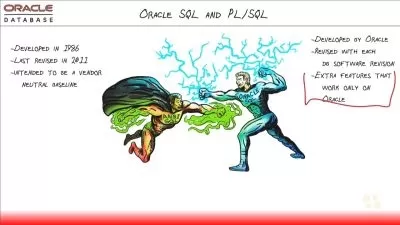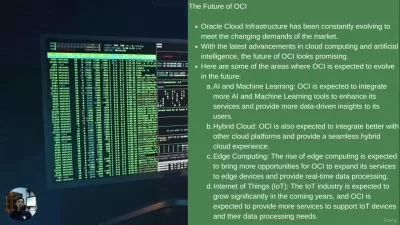Hands-On Oracle Redwood Applications with Visual Builder
Ankur Jain
4:58:06
Description
Building Modern, Responsive Applications with Oracle's Redwood design
What You'll Learn?
- Understand Oracle Redwood Design Principles
- Create visually appealing and responsive applications using Oracle Redwood design components
- Leverage Oracle Visual Builder to build and deploy Redwood applications efficiently
- Develop Oracle ERP extensions using Oracle Redwood template and patterns
Who is this for?
What You Need to Know?
More details
DescriptionUnlock the full potential of Oracle Redwood and Oracle Visual Builder in this comprehensive, hands-on course. Designed for developers, designers, and IT professionals, this course will guide you through the process of creating modern, responsive applications that adhere to Oracle's latest design standards.
You will start with an introduction to Oracle Redwood's design principles, gaining an understanding of its key features and benefits. Then, you’ll dive into Oracle Visual Builder, learning to navigate its interface and utilize its powerful tools to bring your applications to life.
Through practical exercises and real-world projects, you will master integrating Oracle Redwood components within Visual Builder, creating visually appealing and interactive user interfaces. You will also learn to implement data binding, business logic, and advanced features to enhance application functionality.
By the end of this course, you will have the skills and confidence to design, develop, deploy, and manage Oracle Redwood applications efficiently. Whether new to Oracle technologies or looking to expand your expertise, this course will equip you with the knowledge and hands-on experience needed to excel in today’s fast-paced development environment. Join us and start building the future of enterprise applications with Oracle Redwood and Visual Builder.
Build your Oracle application extensions.
Who this course is for:
- Anyone interested in leveraging Oracle Redwood to develop responsive applications
Unlock the full potential of Oracle Redwood and Oracle Visual Builder in this comprehensive, hands-on course. Designed for developers, designers, and IT professionals, this course will guide you through the process of creating modern, responsive applications that adhere to Oracle's latest design standards.
You will start with an introduction to Oracle Redwood's design principles, gaining an understanding of its key features and benefits. Then, you’ll dive into Oracle Visual Builder, learning to navigate its interface and utilize its powerful tools to bring your applications to life.
Through practical exercises and real-world projects, you will master integrating Oracle Redwood components within Visual Builder, creating visually appealing and interactive user interfaces. You will also learn to implement data binding, business logic, and advanced features to enhance application functionality.
By the end of this course, you will have the skills and confidence to design, develop, deploy, and manage Oracle Redwood applications efficiently. Whether new to Oracle technologies or looking to expand your expertise, this course will equip you with the knowledge and hands-on experience needed to excel in today’s fast-paced development environment. Join us and start building the future of enterprise applications with Oracle Redwood and Visual Builder.
Build your Oracle application extensions.
Who this course is for:
- Anyone interested in leveraging Oracle Redwood to develop responsive applications
User Reviews
Rating
Ankur Jain
Instructor's Courses
Udemy
View courses Udemy- language english
- Training sessions 39
- duration 4:58:06
- Release Date 2024/07/26