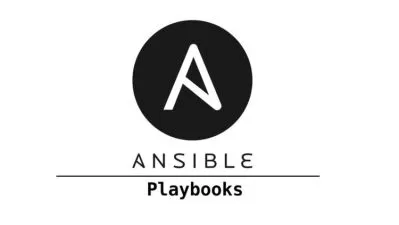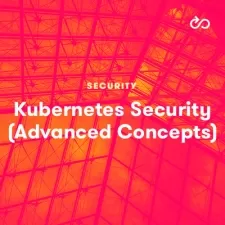Hands-on Kubernetes
Focused View
4:16:11
69 View
01 - Hands-on Kubernetes - Introduction.mp4
02:41
02 - Learning objectives.mp4
00:25
03 - 1.1 Understanding Server-based IT.mp4
05:21
04 - 1.2 Understanding the Container-based Approach.mp4
05:37
05 - 1.3 Understanding Kubernetes.mp4
03:07
06 - 1.4 Understanding Kubernetes Implementation Solutions.mp4
04:23
07 - Learning objectives.mp4
00:24
08 - 2.1 Understanding Containers, Container Registries and Images.mp4
05:06
09 - 2.2 installing a Container Host.mp4
04:23
10 - 2.3 Running Your First Container.mp4
12:12
11 - 2.4 Building Your Own Images.mp4
06:42
12 - Learning objectives.mp4
00:18
13 - 3.1 The Easy Way - Minikube.mp4
14:43
14 - 3.2 Configuring Kubernetes in Public Cloud.mp4
09:05
15 - 3.3 Building an On-premise Kubernetes Cluster.mp4
03:06
16 - Learning objectives.mp4
00:18
17 - 4.1 Using Kubernetes Dashboard.mp4
06:37
18 - 4.2 Understanding Kubernetes Components.mp4
04:16
19 - 4.3 Using kubectl to Run an Application.mp4
06:18
20 - 4.4 Seeing Whats Going on, Using kubectl get.mp4
03:11
21 - Learning objectives.mp4
00:21
22 - 5.1 Kubernetes Architecture and the Role of the API.mp4
02:45
23 - 5.2 Exploring the API.mp4
07:21
24 - 5.3 Using kubectl proxy and curl to Explore the API.mp4
06:59
25 - 5.4 Using kubectl explain to Understand Your Options.mp4
04:09
26 - Learning objectives.mp4
00:29
27 - 6.1 Getting Started with YAML in Two Minutes.mp4
06:20
28 - 6.2 Making it Easy - From kubectl create to YAML.mp4
04:58
29 - 6.3 Running a Pod from a YAML File.mp4
05:33
30 - 6.4 Running a Deployment from a YAML File.mp4
04:39
31 - Learning objectives.mp4
00:24
32 - 7.1 Managing Pod Scalability.mp4
09:54
33 - 7.2 Configuring Secure and Private Environments for Workloads.mp4
07:57
34 - 7.3 Using Labels, Selectors and Annotations.mp4
06:20
35 - 7.4 Managing Updates.mp4
07:21
36 - 7.5 Essential Troubleshooting.mp4
13:51
37 - Learning objectives.mp4
00:23
38 - 8.1 Understanding Pod Access Options.mp4
04:00
39 - 8.2 Exposing Pods with Services.mp4
09:56
40 - 8.3 Understanding Services and DNS.mp4
03:35
41 - 8.4 Using Ingress.mp4
10:32
42 - 8.5 Understanding Kubernetes Networking.mp4
04:36
43 - Learning objectives.mp4
00:25
44 - 9.1 Understanding Persistent Storage.mp4
03:35
45 - 9.2 Using Pod Volumes.mp4
03:42
46 - 9.3 Configuring Persistent Storage.mp4
07:59
47 - 9.4 Using ConfigMaps.mp4
06:29
48 - 9.5 Using Secrets.mp4
04:41
49 - Learning objectives.mp4
00:24
50 - 10.1 Managing Kubernetes in Google Cloud.mp4
07:49
51 - Hands-on Kubernetes - Summary.mp4
00:31
More details
User Reviews
Rating
average 0
Focused display
Category

LiveLessons
View courses LiveLessonsPearson's video training library is an indispensable learning tool for today's competitive job market. Having essential technology training and certifications can open doors for career advancement and life enrichment. We take learning personally. We've published hundreds of up-to-date videos on wide variety of key topics for Professionals and IT Certification candidates. Now you can learn from renowned industry experts from anywhere in the world, without leaving home.
- language english
- Training sessions 51
- duration 4:16:11
- Release Date 2023/11/03