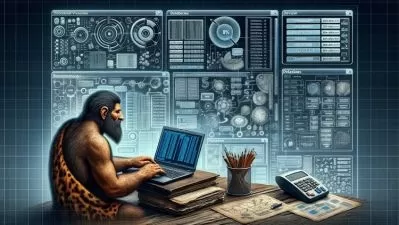Hands-On Data Analysis using SQL & Tableau with Real Project
Graeme Gordon
3:00:22
Description
Learn and practice SQL and Tableau and how to use these to analyze and visualize data by working on real projects
What You'll Learn?
- SQL Server - Beginner to Intermediate. You will install and use SQL server management studio
- Write complex queries to extract data from a database - No prior experience required
- Understand relational databases and entity relationship diagrams
- Do a Customer profile on Adventureworks database including Google Sheets pivot tables and dual axies charts
- Build Two Tableau Dashboards
- Create Calculated Fields and a Period Parameter in Tableau
- Publish your Tableau Dashboards Online so they can be accessed anywhere
Who is this for?
More details
DescriptionSince data analytics has become such an in demand still worldwide, there has never been a better time to learn how to work with data and become a data analyst.
I have been working with data for over 4 years and I use Sql every day in my job. I want to pass this knowledge on to you by going through each topic and working with real examples. I will also go over relational databases and crow's foot entity relationship diagrams.
SQL, or Structured Query Language, is the main tool used for any data analyst and is used to execute queries and retrieve data stored in a relational database.
This course will have you writing complex queries in Sql Server Management Studio and extracting the data we have found to
Google Sheets to create a visual chart and pivot table to help us easily identify trends.
By working on a real project and getting real practice writing queries, you can fast become an expert in Sql and have something to show potential job interviewers.
You will also download and install Tableau public to learn Data Visualization by creating a dashboard with filters which would also help impress anyone looking to hire an analyst. I have added an extra section where you will build a Stock Portfolio Dashboard as well in less than 90 minutes. You can modify this to suit your own portfolio.
No experience is required and you will be guided through every step to help you understand the process of exploratory data analysis.
Please note: For the Stock Performance Dashboard I am not advising you to buy any of the stocks shown in it. It is for educational purposes only.
Enroll now to get started in your journey towards an exciting career in data science!
Who this course is for:
- Beginner data analyst who is keen to learn sql and methods used to retrieve data from a database.
- Anyone who is interested in working with data and becoming an analyst
Since data analytics has become such an in demand still worldwide, there has never been a better time to learn how to work with data and become a data analyst.
I have been working with data for over 4 years and I use Sql every day in my job. I want to pass this knowledge on to you by going through each topic and working with real examples. I will also go over relational databases and crow's foot entity relationship diagrams.
SQL, or Structured Query Language, is the main tool used for any data analyst and is used to execute queries and retrieve data stored in a relational database.
This course will have you writing complex queries in Sql Server Management Studio and extracting the data we have found to
Google Sheets to create a visual chart and pivot table to help us easily identify trends.
By working on a real project and getting real practice writing queries, you can fast become an expert in Sql and have something to show potential job interviewers.
You will also download and install Tableau public to learn Data Visualization by creating a dashboard with filters which would also help impress anyone looking to hire an analyst. I have added an extra section where you will build a Stock Portfolio Dashboard as well in less than 90 minutes. You can modify this to suit your own portfolio.
No experience is required and you will be guided through every step to help you understand the process of exploratory data analysis.
Please note: For the Stock Performance Dashboard I am not advising you to buy any of the stocks shown in it. It is for educational purposes only.
Enroll now to get started in your journey towards an exciting career in data science!
Who this course is for:
- Beginner data analyst who is keen to learn sql and methods used to retrieve data from a database.
- Anyone who is interested in working with data and becoming an analyst
User Reviews
Rating
Graeme Gordon
Instructor's Courses
Udemy
View courses Udemy- language english
- Training sessions 39
- duration 3:00:22
- Release Date 2023/04/19