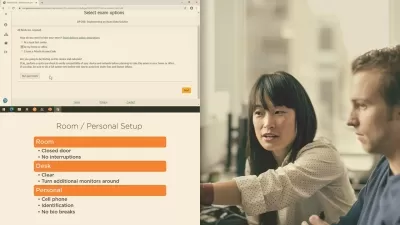Hands-On Azure Labs: Practicing Real-World Azure Skills
Thomas Mitchell
1:11:42
Description
25 Narrated HANDS ON Azure Lab Simulations to Complement Azure Any Course, Including AZ-900, AZ-104, AZ-305
What You'll Learn?
- Manage Azure Identities and Governance
- Implement and Manage Azure Storage
- Deploy and Manage Azure Compute Resources
- Implement and Manage Azure Virtual Networking
- Monitor and Maintain Azure Resources
Who is this for?
What You Need to Know?
More details
DescriptionAre you preparing for Microsoft Azure certification? This combination of lab walk-throughs and complimentary access to labITpro lab simulations is designed to provide practical, real-world experience with core Azure services and concepts, helping you confidently approach msot Azure exams. Each lab offers step-by-step instructions, interactive environments, and scenarios you’ll likely face as an Azure Administrator.
Course Overview
This collection of guided lab simulations teaches you the practical experience needed to familiarize yourself with essential Azure services, manage resources, and optimize environments. It consists of 2+ hours of video instruction and another 2+ hours of hands-on activities.
You will learn by doing, gaining hands-on experience with:
Managing Azure Identities and Governance
Explore Entra ID concepts, including user and group management, role assignments, self-service password reset. Implement RBAC, configure resource locks, and manage resource tags.
Implementing and Managing Storage
Configure storage accounts, deploy and manage blobs and files, and setup secure storage access with SASÂ tokens.
Deploying and Managing Azure VM Resources
Work hands-on with Azure virtual machines (VMs) and virtual machine scale sets (VMSS). Learn how to deploy, configure, and manage these resources, as well as move them between resource groups.
Configuring and Managing Virtual Networking
Learn how to deploy and configure Azure virtual networks (vNets), subnets, and vNet peering. Gain experience with configuring network security groups (NSGs), Azure load balancer, and Azure Bastion.
Backing Up Azure Resources
Gain hands-on experience with backup and recovery options for Azure resources, using Azure Backup, Backup Vaults, and Recovery Services Vaults. Perform VM backups and restores
Why Choose This Course?
This course takes Azure exam preparation to the next level by offering:
Interactive Lab Simulations: Gain practical experience with real-world tasks and challenges that closely mirror those you’ll face as an Azure Administrator.
Step-by-Step Guidance: Each lab is designed to be easy to follow with detailed instructions and explanations that allow you to work at your own pace.
Exam Aligned Content: The labs directly map to key skills measured in most Azure exams, giving you the confidence you need to ace any Azure exam you're preparing for.
Real-World Scenarios: Prepare for on-the-job tasks with realistic scenarios that reinforce the knowledge required for Azure administration.
Who Should Enroll?
IT professionals aiming to earn Azure certification.
Those looking to advance their career in cloud computing and Azure administration.
Anyone seeking hands-on experience in managing and implementing Azure environments.
Get Started Today
Enroll now to get access to these 100% guided hands-on Azure lab simulations, practice key concepts, and build the confidence you need to succeed as an Azure Administrator. This course is perfect for anyone preparing for Azure certification, as well as those looking to strengthen their skills in Azure management.
Don't just study Microsoft Azure—experience it with these immersive lab simulations!
Who this course is for:
- This collection of hands-on Azure lab simulations is designed for students who are learning how to complete everyday tasks in Microsoft Azure.
Are you preparing for Microsoft Azure certification? This combination of lab walk-throughs and complimentary access to labITpro lab simulations is designed to provide practical, real-world experience with core Azure services and concepts, helping you confidently approach msot Azure exams. Each lab offers step-by-step instructions, interactive environments, and scenarios you’ll likely face as an Azure Administrator.
Course Overview
This collection of guided lab simulations teaches you the practical experience needed to familiarize yourself with essential Azure services, manage resources, and optimize environments. It consists of 2+ hours of video instruction and another 2+ hours of hands-on activities.
You will learn by doing, gaining hands-on experience with:
Managing Azure Identities and Governance
Explore Entra ID concepts, including user and group management, role assignments, self-service password reset. Implement RBAC, configure resource locks, and manage resource tags.Implementing and Managing Storage
Configure storage accounts, deploy and manage blobs and files, and setup secure storage access with SASÂ tokens.Deploying and Managing Azure VM Resources
Work hands-on with Azure virtual machines (VMs) and virtual machine scale sets (VMSS). Learn how to deploy, configure, and manage these resources, as well as move them between resource groups.Configuring and Managing Virtual Networking
Learn how to deploy and configure Azure virtual networks (vNets), subnets, and vNet peering. Gain experience with configuring network security groups (NSGs), Azure load balancer, and Azure Bastion.Backing Up Azure Resources
Gain hands-on experience with backup and recovery options for Azure resources, using Azure Backup, Backup Vaults, and Recovery Services Vaults. Perform VM backups and restores
Why Choose This Course?
This course takes Azure exam preparation to the next level by offering:
Interactive Lab Simulations: Gain practical experience with real-world tasks and challenges that closely mirror those you’ll face as an Azure Administrator.
Step-by-Step Guidance: Each lab is designed to be easy to follow with detailed instructions and explanations that allow you to work at your own pace.
Exam Aligned Content: The labs directly map to key skills measured in most Azure exams, giving you the confidence you need to ace any Azure exam you're preparing for.
Real-World Scenarios: Prepare for on-the-job tasks with realistic scenarios that reinforce the knowledge required for Azure administration.
Who Should Enroll?
IT professionals aiming to earn Azure certification.
Those looking to advance their career in cloud computing and Azure administration.
Anyone seeking hands-on experience in managing and implementing Azure environments.
Get Started Today
Enroll now to get access to these 100% guided hands-on Azure lab simulations, practice key concepts, and build the confidence you need to succeed as an Azure Administrator. This course is perfect for anyone preparing for Azure certification, as well as those looking to strengthen their skills in Azure management.
Don't just study Microsoft Azure—experience it with these immersive lab simulations!
Who this course is for:
- This collection of hands-on Azure lab simulations is designed for students who are learning how to complete everyday tasks in Microsoft Azure.
User Reviews
Rating
Thomas Mitchell
Instructor's Courses
Udemy
View courses Udemy- language english
- Training sessions 26
- duration 1:11:42
- Release Date 2024/12/06