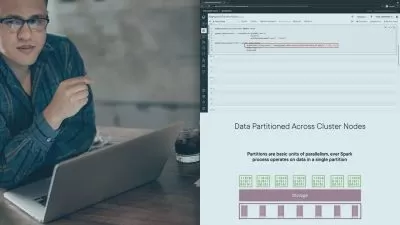Handling Slowly Changing Dimensions With Azure Synapse Analytics Pipelines
Focused View
Guy Hummel
29:48
19 View
1. Introduction.mp4
01:01
2. Slowly Changing Dimensions.mp4
02:26
3. Overview of the Example.mp4
03:29
4. DEMO Creating the Data Flow.mp4
15:28
5. DEMO Running the Data Flow.mp4
04:35
6. Summary.mp4
02:49
Description
In this lesson, we’ll explain the concept of slowly changing dimensions and the different approaches to dealing with them. Then we’ll show you how to create a data flow in Azure Synapse Pipelines to update slowly changing dimensions. Even if you’re not particularly interested in how to handle slowly changing dimensions, the demos in this lesson will give you a good idea of how to create data flows in either Azure Synapse Pipelines or Azure Data Factory since they both use the same interface.
Learning Objectives
- Understand various methods for handling slowly changing dimensions in databases
- Create a data flow in Azure Synapse Pipelines that updates slowly changing dimensions in a database table
Intended Audience
- Anyone who would like to learn about slowly changing dimensions in databases
- Anyone who needs to know how to create data flows in Azure Synapse Analytics Pipelines and Azure Data Factory
Prerequisites
- Some knowledge of Azure Synapse Analytics, specifically dedicated SQL pools and Synapse Pipelines (take Introduction to Azure Synapse Analytics if you’re not familiar with this Microsoft service)
- Experience with SQL (not mandatory)
Resources
The GitHub repo for this lesson can be found here.
More details
User Reviews
Rating
average 0
Focused display
Category
Guy Hummel
Instructor's CoursesChelsea Dohemann is a Senior Technical Trainer and Microsoft Certified Master with almost a decade of experience in technology training. She has taught an array of applications from Microsoft products including Office 365 web apps, Microsoft Office Suite, Power BI, VBA for Excel, and SharePoint to Adobe Acrobat Pro and Creative Cloud. Being a persistent learner herself, Chelsea is acutely in-tune with the challenges of learning. She presents her topics in plain language, with real-world examples, reducing complex concepts down to their simple parts.

Cloud Academy
View courses Cloud AcademyJoin thousands of users in achieving your personal goals through Cloud Academy. Score job-ready tech skills that you can practice in a real environment, without the risk of extra costs or making mistakes. It’s simply the smartest way to gain certifications and get career-ready.
- language english
- Training sessions 6
- duration 29:48
- Release Date 2024/04/27