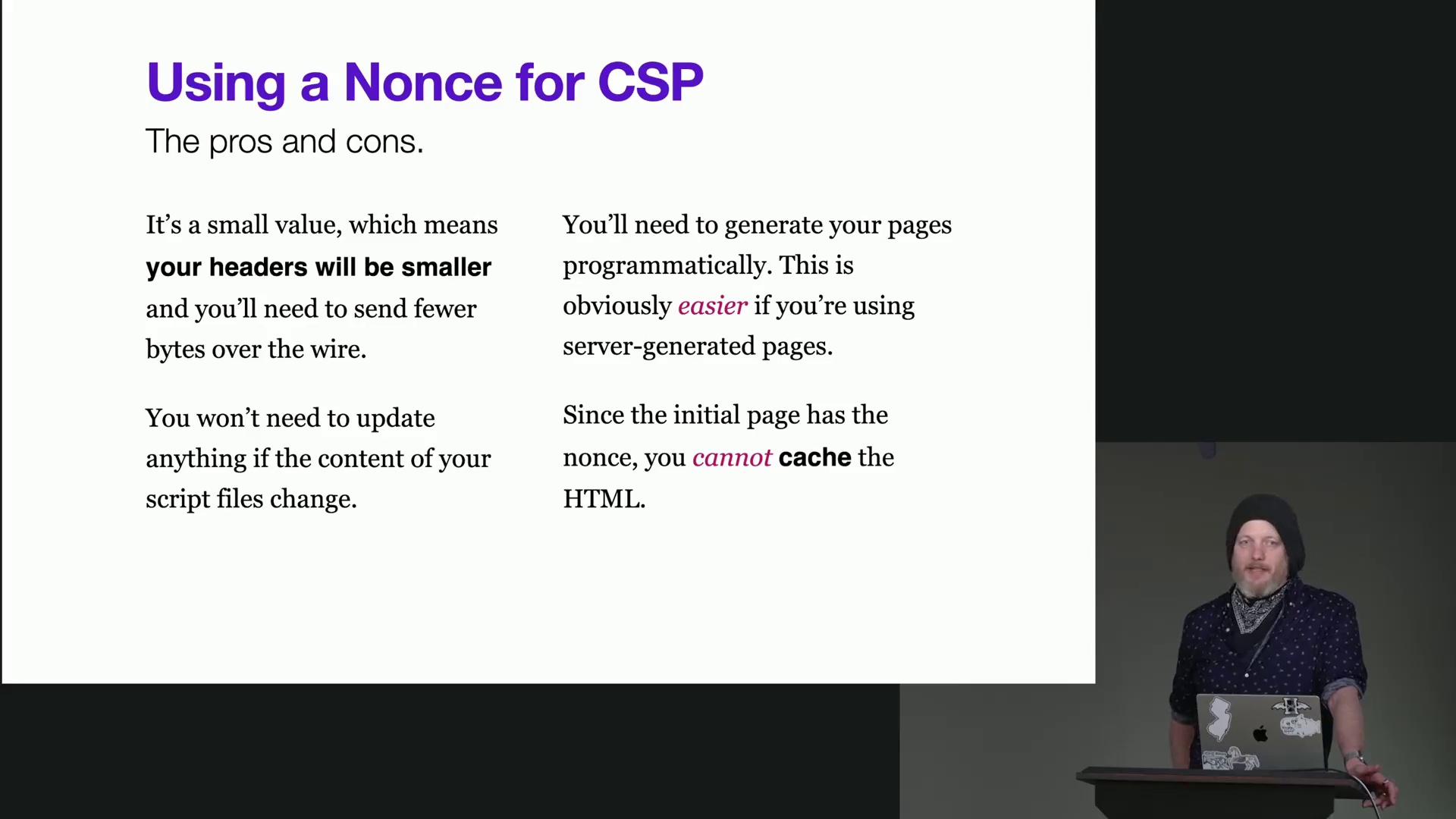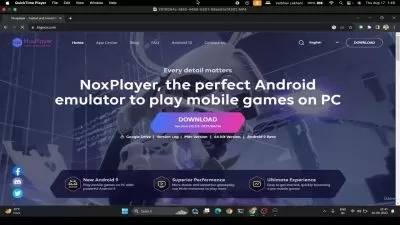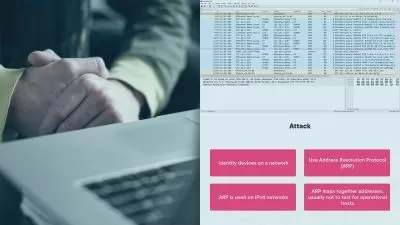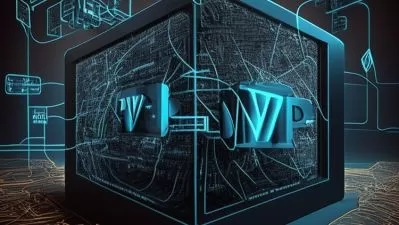Hacker Tools, Techniques, and Incident Handling (SEC504) Online Training
Erik Choron
28:45:36
Description
This intermediate SEC504 training prepares learners to detect and respond to threats that your company will inevitably face in the digital realm, deploying a dynamic response according to the attack.
It's a cliche to claim that the best defense is a strong offense, but in the case of digital security it's a cliche that's as true as it's ever been. One of the most fundamental skills a security administrator can gain is an understanding of the tools that hostile actors use to penetrate networks and extract valuable information.
More details
This training on hacker tools, techniques and incident handling is about recognizing the strengths and limitations of tools that will be deployed against you and your network so that you can prevent them before they occur, stop them when they do, and understand what happened afterward.
After finishing the videos in this SEC504 training, you'll know how to detect and respond to threats that your company will inevitably face in the digital realm, deploying a dynamic response according to the attack.
For anyone who leads an IT team, this Cyber Security training can be used to onboard new security admins, curated into individual or team training plans, or as a Cyber Security reference resource.
SEC504: What You Need to Know
This SEC504 training has videos that cover cybersecurity tools, techniques, and topics including:
- Minimizing loss to your company and organization after a digital attack
- Building necessary protections to prevent and identify digital attacks
- Applying dynamic approaches to incident response to slow, mitigate, prevent, or respond to attacks on the fly
- Extracting useful information after an attack and generating useful reports
Who Should Take SEC504 Training?
This SEC504 training is considered associate-level Cyber Security training, which means it was designed for security admins. This incident response skills course is designed for security admins with three to five years of experience with cybersecurity tools and techniques.
New or aspiring security admins. Taking a course like this in hacker tools, techniques, and incident handling is a little bit like taking cooking classes from Gordon Ramsey before you've moved past Mac 'n Cheese in your cooking ability. You'll learn a ton, but a lot of what you'll learn is a way of thinking about cybersecurity that can eventually be applied to your career.
Experienced security admins. A security administrator with about five years of experience is the perfect audience for this course in hacker tools, techniques, and incident handling. At that point in your career, you're leaving behind the rote button-clicking and report-running of an early-career and approaching the dynamic, threat anticipation of a security engineer. Use this course to launch yourself into a more exciting and fulfilling cybersecurity career.
User Reviews
Rating
Erik Choron
Instructor's CoursesOnline training allows for the flexibility to learn or better a skill within a timeline and remote environment — that doesn't take away from work or family.
Erik brings over 20 years of IT experience to his training. He holds nearly 20 IT certifications, the majority of which focus on cybersecurity. Prior to joining CBT Nuggets, he served as a First Sergeant in the U.S. Army. His interest in tech and eventually IT was spurred after receiving a 486 computer from his grandfather and learning Basic and Pascal. When Erik isn't creating training videos, he enjoys spending time with his family, going to professional wrestling events, and doing mechanical work.
Certifications: Certifications: Certified Ethical Hacker, GIAC Continuous Monitoring Certification (GMON), GIAC Systems and Network Auditor (GSNA), GIAC Critical Controls Certification (GCCC),GIAC Certified Intrusion Analyst (GCIA) - Gold, GIAC Certified Incident Handler (GCIH), GIAC Certified Enterprise Defender (GCED), GIAC Security Essentials (GSEC), Microsoft MCSA: Server 2012, CompTIA Security+, CompTIA Cloud+, CompTIA A+, PMI® Project Management Professional (PMP)
Areas of expertise: Digital forensics and cyber defense

CBT Nuggets
View courses CBT Nuggets- language english
- Training sessions 232
- duration 28:45:36
- Release Date 2023/07/12