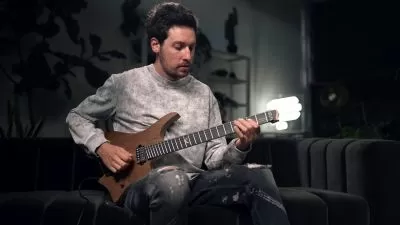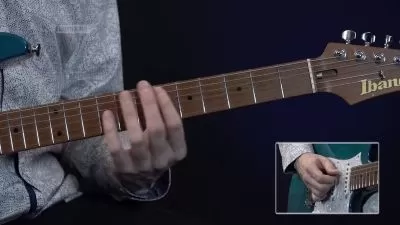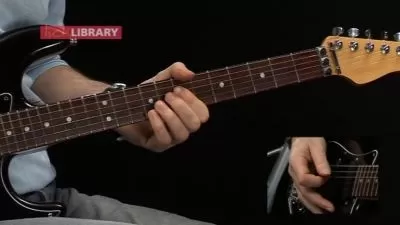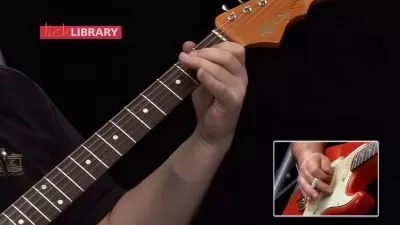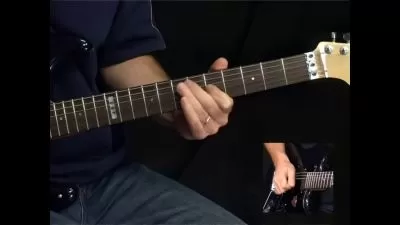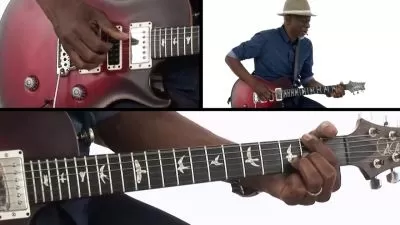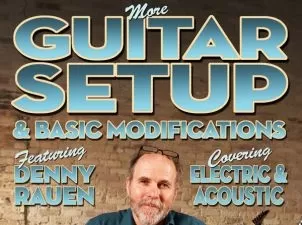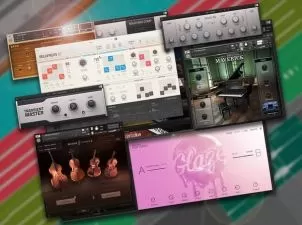Guitar Pro Explained®
Gary Hiebner
2:04:33
Description
If you're looking for a great way to notate guitar music - whether it be music of your own or transcriptions of your favorite artists - Guitar Pro is a great choice with lots of useful features. Notation software can have a significant learning curve, however, and that's where this Guitar Pro course comes in. Veteran Groove3 instructor Gary Hiebner will get you up to speed quickly on Guitar Pro with these in-depth videos, and you'll be creating beautiful, professional-looking sheet music before you know it. These Guitar Pro videos are for new Guitar Pro users.
Gary welcomes you by introducing the course and providing an overview of Guitar Pro and its capabilities and features. You'll then be familiarized with the home page and main tabs, so you'll be able to easily follow along as the course progresses. Learn how to create your first file, add you first instrument (electric guitar), and start inputting notes in no time. You'll discover different methods for entering single notes and chords, changing the rhythm, adding dynamics and accidentals, and adding more instruments easily.
Next, explore the world of articulations, including palm muting, slides, hammer-ons, pull-offs, as well as more specialized markings like tapped notes, trills, bends, and more. Then learn how the Design Mode can be used to tidy up your score, allowing for the adjustment of bar line placement and other parameters.
Gary covers many more topics as well, such as working with RSE Soundbanks (for different guitar tones), adding chords and chord diagrams, Style Sheets (for customizing the look of your tab), adding and notating drum parts, using Guitar Pro as a practice tool (with the speed and transposition functions), adding lyrics, and lots more!
The descriptions below provide more info on the contents of each Guitar Pro video tutorial and also highlight many of the features that make it such a great program. It's time to stop dealing with time-consuming, hard-to-read handwritten parts and make your life easier. This course will show you how... watch “Guitar Pro Explained®” now!
There are many things our users love about Groove3, but a couple always stand out at the top when asked why people choose us as their learning resource.
We meticulously craft professional quality tutorials that are thoughtful, informative and done with attention to detail. We stand behind our products with a 100% satisfaction guarantee and are trusted by 1000s of users every day.
Our library brings over 1700 hours of quality instruction to you fingertips and we release new content every week. Don't waste your valuable time scouring the web for information you may never find or is cumbersome to use and potentially can't be trusted.
If you are new to GP or already know the basics, this series will give an overview of what can be accomplished, including how to use some of its more advanced capabilities. It's not a comprehensive overview of GP, but it's better than what I've seen on YT and a far cry better than the product documentation.
More details
User Reviews
Rating
Gary Hiebner
Instructor's Courses
Groove 3
View courses Groove 3- language english
- Training sessions 21
- duration 2:04:33
- Release Date 2023/01/10