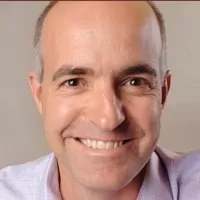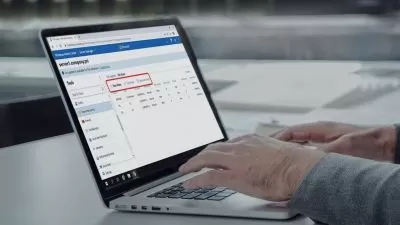Group Policy Fundamentals
Darren Mar-Elia
3:19:58
Description
This course provides you with the skills needed to implement Group Policy within your Windows environment. You will see the key techniques required to successfully deploy GP and learn from my 20 years of experience and tips for Group Policy success.
What You'll Learn?
Group Policy is complex. This course is designed to break down that complexity and teach the skills that you need to successfully begin to deploy GP in your Windows environments. In this course, Group Policy Fundamentals, you will gain the ability to successfully deploy and manage Group Policy in your organization. First, you will learn the basics of creating and targeting GPOs. Next, you will discover how best to manage GPOs in areas like delegation, filtering, and backup. Finally, you will explore how to implement specific policy areas across a variety of configuration capabilities. When you are finished with this course, you will have the skills and knowledge of Group Policy needed to successfully deploy Group Policy in even the largest environments.
More details
User Reviews
Rating
Darren Mar-Elia
Instructor's Courses
Pluralsight
View courses Pluralsight- language english
- Training sessions 36
- duration 3:19:58
- level average
- English subtitles has
- Release Date 2023/01/09