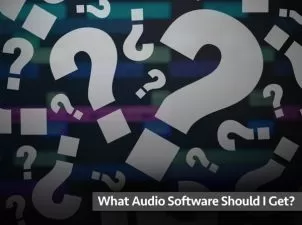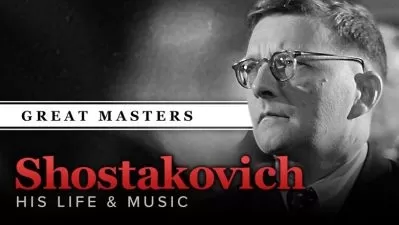Groove Agent 5 Explained®
Eli Krantzberg
2:18:10
Description
Eli Krantzberg presents in-depth Groove Agent tutorials! Learn all of Groove Agent 5's features and functions as well as how to make realistic drum beats and more. These Groove Agent video tutorials are perfect for those starting out with Groove Agent 5, or just want to know more about this powerful virtual drum instrument.
Eli gets you going fast with important foundational videos on Groove Agent 5 including a detailed overview of the user interface, how to load and customize kits, as well as replace individual drums. Styles is then explained and explored so you can create a wide variety of beats and grooves.
Next, Eli shows you all about Agents, and how to work with multiple Agents, layer them, and the different acoustic and percussion Agent options. Editing and mapping instrument pads is then shown and you'll see how to drag and drop, reorder, swap, exchange, move, copy and reassign instrument pad assignments and layouts and much, much more.
Now go deep into the Groove Agent 5 Sample Editor, the Slice Tab, using the Decompose feature and how to record and map your own samples directly onto Groove Agent’s Instrument pads. Eli then teaches you everything you need to know about working with and editing patterns, note repeat, the Phrase Player, Mixing tips and using Automation for creative effects.
To see what each Groove Agent 5 tutorial shows you and how they will help you use and make better drum tracks with Groove Agent, see the individual Groove Agent 5 tutorial descriptions on this page. If you're ready to start making beats with Groove Agent, this series of Groove Agent 5 videos will get you going fast... Make realistic drum parts today, watch “Groove Agent 5 Explained" now!
There are many things our users love about Groove3, but a couple always stand out at the top when asked why people choose us as their learning resource.
We meticulously craft professional quality tutorials that are thoughtful, informative and done with attention to detail. We stand behind our products with a 100% satisfaction guarantee and are trusted by 1000s of users every day.
Our library brings over 1700 hours of quality instruction to you fingertips and we release new content every week. Don't waste your valuable time scouring the web for information you may never find or is cumbersome to use and potentially can't be trusted.
Why this author makes every tutorial so tiresome and difficult to keep the interest?
Groove agent 5 is indeed a complex piece of software, so this course is very helpful! Eli: thank you! ????
Excellent walkthrough of features with tips, tricks and things to try when you move on from Groove Agent SE to Groove Agent 5
This is one of the best tutorial series I've seen
I am a: Hobbyist, Semi-Pro, Musician, Producer, Beat Maker, Audio Engineer, Sound Designer, Mastering Facility, Sound for Film/TV, Cubase, Logic Pro, Pro Tools
Learned a lot from this course. Have always been confused between Agents, Kits, Patterns and Styles but am clear now. Also contains the best explanation of Steinberg’s “Media Bay” I’ve seen. Viewed the course on an iPad while following along on a PC. I wish the pause button on the player was bigger to make it easier to hit.
I am a: Hobbyist, Cubase
I really like the trainers style overall but he makes too many assumptions and moves too quickly. I have watched many of your courses over the years so I have allot of experience to put behind this opinion. As I have progressed on my DAW over the years I no longer need the rudimentary style of Mathew on Cubase but I do appreciate his simple style of teaching. It would be nice if some of that could leek into some of Elies courses.
I am a: Semi-Pro, Producer, Cubase
very helpful
For me (long-time Cubase user and occasional GAgent user), this was the perfect tutorial. Eli covered the bases really well and systematically with getting boring. I found myself rewatching chunks or whole videos much more than skipping over sections that I already knew. He obviously knows the product but didn't go over this relative novice's head. And I thought his pacing was superb. I thought Eli was an effective teacher through his pacing and appropriate mixing of practical applications with a walkthrough of the interface and features. I've bookmarked several segments that I will go back and watch.
More details
User Reviews
Rating
Eli Krantzberg
Instructor's Courses
Groove 3
View courses Groove 3- language english
- Training sessions 29
- duration 2:18:10
- Release Date 2023/05/31