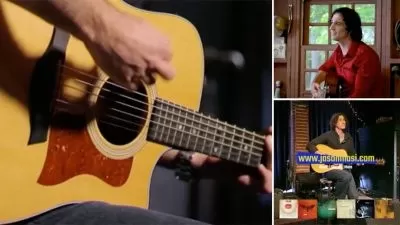Green Screen Challenge! Your Own Green Screen Home Studio
Voiceover Masterclass,Peter Baker
2:30:26
Description
Create Stunning Green Screen Videos and Virtual Studios Using Premiere Pro or FREE Green Screen Editing Software!
What You'll Learn?
- You will discover how to produce broadcast quality videos in your own home using “green screen “ or “chromakey” technology.
- You'll also learn how to use a teleprompter, lighting in detail and also the choices of cameras you can use, using real and virtual furniture, plus how to get the best sound on the videos.
- You'll discover how to “key” in 3 editing programs, Adobe Premiere Pro, the industry standard software used by major broadcasters, as well as how to use green screen two completely free software programs, DaVinci Resolve and Hit Film Express.
- How to deal with “difficult” keying situations, adding music for certain videos and also a look at the wide variety of realistic “virtual studios” that can be downloaded – many for free – from the internet.
- And also how to export the edited video in various formats for social media as well as HD broadcast use.
Who is this for?
What You Need to Know?
More details
DescriptionIn this Green Screen Course you'll learn everything you need to create your own professional high quality green screen videos and virtual studio sets from the comfort of your own home even if you have limited space!
You can appear to be filming from anywhere in the World even if you're just sat in front of your camera within a cramped spare room surrounded by junk...no one will know! :)
You'll see exactly how I turn a small room into a TV broadcasting studio using basic equipment and even FREE video editing software!
You'll discover;
• What is Chromakey or “Green Screen technology†and what are Virtual Studios?
• The importance of choosing the right kind of screen for the background.
• Lighting for green screen, using inexpensive, semi-professional LED studio lights.
• How to avoid shadows which affect correct keying and also how to minimise “green spill†on the back or the hair of the presenter.
• Making sure the audio quality matches the visuals.
• Adding in foreground desks, both real and virtual.
• Recording to camera using a teleprompter in the home studio, using either semi-pro software or even a tablet with Microsoft Word.
• Video editing green screen work in 3 programs, one chargeable and two completely free.
• Adding music and how to key difficult situations.
• Exporting for HD broadcast use or social media use.
The result of taking the course will be the ability to set up and record in front of a green screen at home and to edit finished professional videos with virtual studio backgrounds and much more...
So dive in to the course and within a few hours from now you'll have everything you need to start creating amazing Green Screen videos!
Creating green screen videos is so much fun when you know how to do them properly and this course will save you days or even months worth of frustration and trying to get everything just right.
This is your shortcut to green screen videos that are better than you've ever hoped for!
See you on the inside...
Who this course is for:
- The course is aimed at a wide group of people who want to make videos to a high standard.
- YouTubers or Internet marketers wanting to create personal presentations on an attractive studio background but actually filmed in their spare room at home!
- Business people working from home who need to make quality professional presentations for their organisations
- Clergy wishing to record “virtual sermons†many also like to use the Green screen technology to give the impression they are preaching from their church when they are, in fact, at home in front of a green screen.
In this Green Screen Course you'll learn everything you need to create your own professional high quality green screen videos and virtual studio sets from the comfort of your own home even if you have limited space!
You can appear to be filming from anywhere in the World even if you're just sat in front of your camera within a cramped spare room surrounded by junk...no one will know! :)
You'll see exactly how I turn a small room into a TV broadcasting studio using basic equipment and even FREE video editing software!
You'll discover;
• What is Chromakey or “Green Screen technology†and what are Virtual Studios?
• The importance of choosing the right kind of screen for the background.
• Lighting for green screen, using inexpensive, semi-professional LED studio lights.
• How to avoid shadows which affect correct keying and also how to minimise “green spill†on the back or the hair of the presenter.
• Making sure the audio quality matches the visuals.
• Adding in foreground desks, both real and virtual.
• Recording to camera using a teleprompter in the home studio, using either semi-pro software or even a tablet with Microsoft Word.
• Video editing green screen work in 3 programs, one chargeable and two completely free.
• Adding music and how to key difficult situations.
• Exporting for HD broadcast use or social media use.
The result of taking the course will be the ability to set up and record in front of a green screen at home and to edit finished professional videos with virtual studio backgrounds and much more...
So dive in to the course and within a few hours from now you'll have everything you need to start creating amazing Green Screen videos!
Creating green screen videos is so much fun when you know how to do them properly and this course will save you days or even months worth of frustration and trying to get everything just right.
This is your shortcut to green screen videos that are better than you've ever hoped for!
See you on the inside...
Who this course is for:
- The course is aimed at a wide group of people who want to make videos to a high standard.
- YouTubers or Internet marketers wanting to create personal presentations on an attractive studio background but actually filmed in their spare room at home!
- Business people working from home who need to make quality professional presentations for their organisations
- Clergy wishing to record “virtual sermons†many also like to use the Green screen technology to give the impression they are preaching from their church when they are, in fact, at home in front of a green screen.
User Reviews
Rating
Voiceover Masterclass
Instructor's CoursesPeter Baker
Instructor's Courses
Udemy
View courses Udemy- language english
- Training sessions 23
- duration 2:30:26
- English subtitles has
- Release Date 2024/04/15