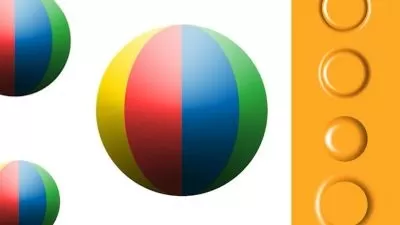Graphics Design With Canva - Beginner to Expert
Dr. Rasheed
3:19:43
Description
Learn graphics design
What You'll Learn?
- Introduction about the course and what to learn
- 2. How to login/register on canva
- 2. How to login/register on canva
- 4. How to start a design from scratch
- 5. Starting from templates
- 6. Design logos
- 7. Design posters
- 8. Design social media banner (linkedin profile banners, youtube thumbnails, facebook banners, google classroom headers)
- 9. How to design resumes
- 10. Design Pinterest pins
- 11. Design and present your Presentation with canva
- 12. Design invoices for your businesses
- 13. Design certificates
- 14. Zoom virtual background
- 15. Design graphs
- 16. Design Business cards
- 17. Letterheads
- 18. Design calendas
- 19. Create photobooks
- 20. Create invitations card
- 21. Infographics
- 22. Bonus website - Powermywall
Who is this for?
What You Need to Know?
More details
Description
Welcome to a course that embraces the words of Salvador Dali: "Have no fear of perfection - You will never reach it." If you're eager to unleash your creativity and bring your ideas to life through captivating designs, you're in the right place.
Remember, creativity is boundless, and the more you express it, the more it flourishes.
This course is your gateway to mastering Canva, the versatile graphic design platform that empowers you to craft social media graphics, presentations, posters, logos, banners, and various digital visual content effortlessly.
I'm delighted to have you here because I understand your desire to create and design brand resources with ease. By the end of this course, you'll acquire a comprehensive skillset in Canva, including:
1. Introduction: Discover Canva and its rich features.
2. Getting Started: Learn how to log in/register on Canva.
3. Navigating Canva: Gain a general overview of the platform.
4. Designing from Scratch: Create your designs from the ground up.
5. Starting from Templates: Explore templates and design a burger-themed project.
6. Crafting Logos: Dive into logo design.
7. Poster Creation: Master the art of designing eye-catching posters.
8. Social Media Banners: Craft LinkedIn profile banners, YouTube thumbnails, Facebook banners, and Google Classroom headers.
9. Resume Design: Create visually appealing resumes.
10. Pinterest Pins: Design pins for Pinterest.
11. Presentations: Learn how to design and present your content effectively.
12. Invoices: Design professional invoices for your businesses.
13. Certificates: Craft elegant certificates.
14. Zoom Virtual Backgrounds: Create personalized Zoom virtual backgrounds.
15. Graph Design: Develop your skills in graph design.
16. Business Cards: Design memorable business cards.
17. Letterheads: Create professional letterheads.
18. Calendars: Craft personalized calendars.
19. Photobooks: Make beautiful photobooks.
20. Invitations: Design invitations cards.
21. Infographics: Master the art of creating informative and engaging infographics.
22. Bonus: Powermywall - Explore an additional tutorial on designing posters and resources using PosterMyWall.
I'm here to guide you through this creative journey, and I assure you that by the end of this course, you'll have a valuable skillset in Canva, enabling you to bring your ideas to life with style and confidence.
Let's embark on this creative adventure together!
Who this course is for:
- Students, Professionals, business owners who are into brand building or who want to upscale their brand to standout with good graphics
Welcome to a course that embraces the words of Salvador Dali: "Have no fear of perfection - You will never reach it." If you're eager to unleash your creativity and bring your ideas to life through captivating designs, you're in the right place.
Remember, creativity is boundless, and the more you express it, the more it flourishes.
This course is your gateway to mastering Canva, the versatile graphic design platform that empowers you to craft social media graphics, presentations, posters, logos, banners, and various digital visual content effortlessly.
I'm delighted to have you here because I understand your desire to create and design brand resources with ease. By the end of this course, you'll acquire a comprehensive skillset in Canva, including:
1. Introduction: Discover Canva and its rich features.
2. Getting Started: Learn how to log in/register on Canva.
3. Navigating Canva: Gain a general overview of the platform.
4. Designing from Scratch: Create your designs from the ground up.
5. Starting from Templates: Explore templates and design a burger-themed project.
6. Crafting Logos: Dive into logo design.
7. Poster Creation: Master the art of designing eye-catching posters.
8. Social Media Banners: Craft LinkedIn profile banners, YouTube thumbnails, Facebook banners, and Google Classroom headers.
9. Resume Design: Create visually appealing resumes.
10. Pinterest Pins: Design pins for Pinterest.
11. Presentations: Learn how to design and present your content effectively.
12. Invoices: Design professional invoices for your businesses.
13. Certificates: Craft elegant certificates.
14. Zoom Virtual Backgrounds: Create personalized Zoom virtual backgrounds.
15. Graph Design: Develop your skills in graph design.
16. Business Cards: Design memorable business cards.
17. Letterheads: Create professional letterheads.
18. Calendars: Craft personalized calendars.
19. Photobooks: Make beautiful photobooks.
20. Invitations: Design invitations cards.
21. Infographics: Master the art of creating informative and engaging infographics.
22. Bonus: Powermywall - Explore an additional tutorial on designing posters and resources using PosterMyWall.
I'm here to guide you through this creative journey, and I assure you that by the end of this course, you'll have a valuable skillset in Canva, enabling you to bring your ideas to life with style and confidence.
Let's embark on this creative adventure together!
Who this course is for:
- Students, Professionals, business owners who are into brand building or who want to upscale their brand to standout with good graphics
User Reviews
Rating
Dr. Rasheed
Instructor's Courses
Udemy
View courses Udemy- language english
- Training sessions 22
- duration 3:19:43
- English subtitles has
- Release Date 2024/02/03