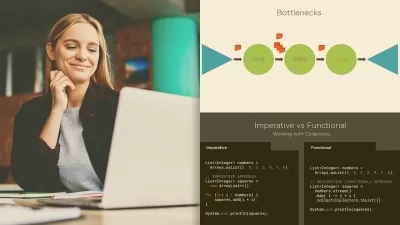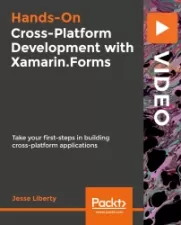Gradle Plugin Masterclass
Oliver Spryn
2:09:10
Description
Learn how to build custom enhancements and extensions for the Gradle build system from scratch
What You'll Learn?
- Build a plugin for the Gradle build system from scratch
- Learn how to publish your plugin to the Gradle Plugin Repository
- Configure your project for local testing and your IDE to optimize how your setup is shared with teammates
- Build plugins right into your existing project, so that you can keep the plugin and its source code completely private
Who is this for?
What You Need to Know?
More details
DescriptionI use Gradle plugins to save my team hundreds of hours of unnecessary work each year, and so can you. If you need to fill a key hole in your Gradle build process, then building one or more Gradle plugins may be your ticket to saving time and boosting your productivity. This course is your one-stop, comprehensive resource to do just that.
In this course, I show you how to extend the Gradle build tool for your needs. Beginning with the project and IDE setup, I quickly move on to show the basic skeleton, which is essential for all Gradle plugins. This foundation is then adapted to fit more complicated workflows to fit both large and small projects, alike.
The patterns I discuss in this course are backed by seasoned advice, which I have garnered and practiced for years as I built and led the development of MyUPMC Android, a hospital patient portal application that uses three custom Gradle plugins every day.
Some of those concepts I discuss in this course include:
basic principles of Gradle plugin development
tips for optimizing your projects for team-wide development
hook into the Gradle lifecycle to make your plugin work seamlessly in every build
packaging multiple plugins and events into a single custom extension
publishing your work to the Gradle Plugin Repository
building private plugins alongside existing projects
By the end of this course, I am confident that you will have enough knowledge to build Gradle plugins and events from scratch. The patterns taught inside of this course generally apply to this build tool's patterns as a whole. Therefore, you can reuse these techniques regularly in your daily development and experience a similarly successful outcome.
Who this course is for:
- Software engineers and developers who are looking to provide custom enhancements their Gradle-based build system
- Intermediate users of Gradle who are looking to gain a deeper understanding into how it works
- This course is not for you if you are just getting started using Gradle to build your own projects
I use Gradle plugins to save my team hundreds of hours of unnecessary work each year, and so can you. If you need to fill a key hole in your Gradle build process, then building one or more Gradle plugins may be your ticket to saving time and boosting your productivity. This course is your one-stop, comprehensive resource to do just that.
In this course, I show you how to extend the Gradle build tool for your needs. Beginning with the project and IDE setup, I quickly move on to show the basic skeleton, which is essential for all Gradle plugins. This foundation is then adapted to fit more complicated workflows to fit both large and small projects, alike.
The patterns I discuss in this course are backed by seasoned advice, which I have garnered and practiced for years as I built and led the development of MyUPMC Android, a hospital patient portal application that uses three custom Gradle plugins every day.
Some of those concepts I discuss in this course include:
basic principles of Gradle plugin development
tips for optimizing your projects for team-wide development
hook into the Gradle lifecycle to make your plugin work seamlessly in every build
packaging multiple plugins and events into a single custom extension
publishing your work to the Gradle Plugin Repository
building private plugins alongside existing projects
By the end of this course, I am confident that you will have enough knowledge to build Gradle plugins and events from scratch. The patterns taught inside of this course generally apply to this build tool's patterns as a whole. Therefore, you can reuse these techniques regularly in your daily development and experience a similarly successful outcome.
Who this course is for:
- Software engineers and developers who are looking to provide custom enhancements their Gradle-based build system
- Intermediate users of Gradle who are looking to gain a deeper understanding into how it works
- This course is not for you if you are just getting started using Gradle to build your own projects
User Reviews
Rating
Oliver Spryn
Instructor's Courses
Udemy
View courses Udemy- language english
- Training sessions 32
- duration 2:09:10
- Release Date 2024/04/15