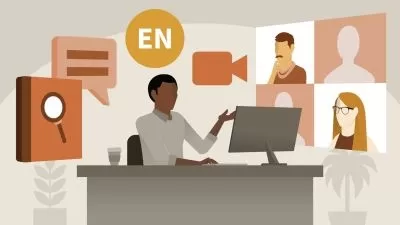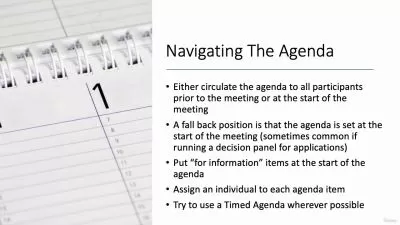Google Meet Essential Training
David Rivers
1:02:44
Description
Learn everything you need to know to make full use of Meet, the popular web conferencing app included in the Google G Suite. Author, trainer, and learning and development expert Dave Rivers begins with the basics, showing how to access meetings and initiate one-on-one or group chats. Dave guides you through all the essentials for video and audio calls in Meet, including leading larger group video meetings and screen sharing. He shows you how to use Meet on a variety of devices, including desktop computers, phones, and tablets, as well as how to collaborate and share while using Meet. Plus, Dave covers how to customize Meet by setting preferences and shares some handy shortcuts.
More details
User Reviews
Rating
David Rivers
Instructor's Courses
Linkedin Learning
View courses Linkedin Learning- language english
- Training sessions 22
- duration 1:02:44
- English subtitles has
- Release Date 2023/10/03