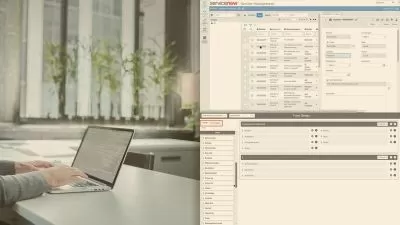Google form mastery - learn google form from scratch
Santosh Patra
1:23:10
Description
Learn google forms and its usage.
What You'll Learn?
- google forms, Google app script
- Office productivity, programming
- Understand advanced uses of google form
- building real world projects using google forms
Who is this for?
What You Need to Know?
More details
DescriptionWelcome to this course on google forms and app script. In this course you will learn about google forms by creating some real life projects.
we will explore the integration of Google Forms with other Google Workspace applications, empowering you to create seamless workflows and optimize productivity. You'll discover how to connect Google Forms with Google Sheets to automatically collect and analyze data, as well as leverage add-ons and extensions to extend the functionality of your forms.
Here's a brief overview of what you can expect to learn in this course:
Introduction to Google Forms: You'll start by understanding the basic features and functionality of Google Forms, including creating forms, adding various question types, customizing form appearance, and managing form settings.
Learn about app script and how to write app script to manipulate google forms.
In this course, you'll dive deeper into advanced techniques to further optimize your Google Forms workflows. Topics may include using data validation, branching logic, collaborating on forms, integrating with Google Calendar, embedding forms on websites, and applying data validation rules.
Throughout the course, you'll work on real-life projects to reinforce your learning. These projects may involve creating surveys, quiz and inventory management system, and more.
Who this course is for:
- Google forms users looking to learn writing app script code
- Google forms and google drive users
Welcome to this course on google forms and app script. In this course you will learn about google forms by creating some real life projects.
we will explore the integration of Google Forms with other Google Workspace applications, empowering you to create seamless workflows and optimize productivity. You'll discover how to connect Google Forms with Google Sheets to automatically collect and analyze data, as well as leverage add-ons and extensions to extend the functionality of your forms.
Here's a brief overview of what you can expect to learn in this course:
Introduction to Google Forms: You'll start by understanding the basic features and functionality of Google Forms, including creating forms, adding various question types, customizing form appearance, and managing form settings.
Learn about app script and how to write app script to manipulate google forms.
In this course, you'll dive deeper into advanced techniques to further optimize your Google Forms workflows. Topics may include using data validation, branching logic, collaborating on forms, integrating with Google Calendar, embedding forms on websites, and applying data validation rules.
Throughout the course, you'll work on real-life projects to reinforce your learning. These projects may involve creating surveys, quiz and inventory management system, and more.
Who this course is for:
- Google forms users looking to learn writing app script code
- Google forms and google drive users
User Reviews
Rating
Santosh Patra
Instructor's Courses
Udemy
View courses Udemy- language english
- Training sessions 5
- duration 1:23:10
- Release Date 2023/08/23