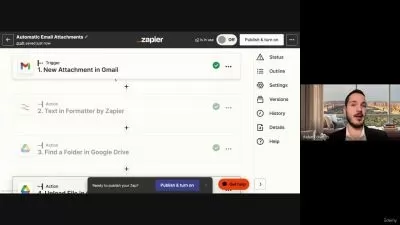Google Drive Essential Training
Jess Stratton
1:19:22
Description
Learn how to work smarter with Google Drive. In this course, Jess Stratton explains how to get started with this popular cloud-based file storage and word processing, spreadsheet, and presentation software. Jess explains how Google Drive fits into the productivity suite from Google and shows how to navigate the interface. She goes into the differences between Drive and Docs, and shares how to organize, sync, and locate your Drive files. She also demonstrates how to create and edit documents, spreadsheets, presentation slides, and drawings. Plus, Jess explores how to share your files and leverage the mobile app.
More details
User Reviews
Rating
Jess Stratton
Instructor's Courses
Linkedin Learning
View courses Linkedin Learning- language english
- Training sessions 27
- duration 1:19:22
- Release Date 2023/01/14