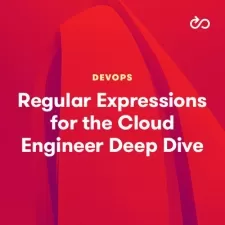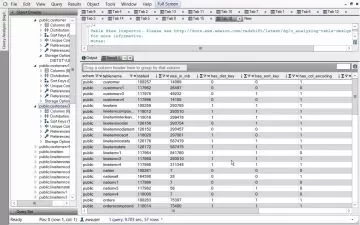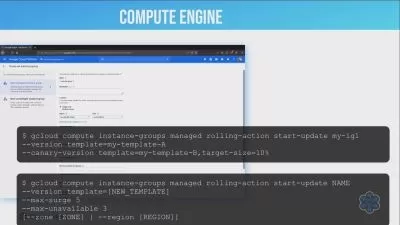Google Cloud Run: Hands-on Comprehensive Technical Deep Dive
Cloud Monkey
5:45:20
Description
Learn How To Create, Deploy, and Manage Google Cloud Run Services And Jobs In Comprehensive Hands-On Technical Deep Dive
What You'll Learn?
- Create, manage, and deploy Google Cloud Run Services and Jobs
- Creating Images using Cloud Build with Buildpacks and Docker
- Creating, managing, and attaching Service Accounts to Google Cloud Run Services and Jobs
- Integrating Google Cloud Run with Pub/Sub, Cloud Storage, Eventarc, and Cloud SQL
- Communicating with Cloud SQL using Public IP, Private IP
- Communicating with Cloud SQL using Cloud SQL Connection and Cloud SQL Auth Proxy
- Blue Green deployment
- Securing Container Images
Who is this for?
What You Need to Know?
More details
DescriptionIn this course, you will learn how to deploy services using Google Cloud Run Services and Jobs. Cloud Run is a managed compute platform that lets you run containers directly on top of Google's scalable infrastructure.
We will start by covering the basics of Google Cloud Run, including its architecture, features, and benefits. Then, we will dive deep into the different aspects of Google Cloud Run, such as:
Creating, Deploying, and managing Google Cloud Run Services and Jobs
Integrating Google Cloud Run Services to Cloud Pub/Sub, Cloud Storage, Eventarc, Cloud SQL etc.
Building images using Cloud Build
Securing Google Cloud Run Services
Storing the artifacts in Artifact Registry and Securing them
Et al
By the end of this course, you will have a deep understanding of Google Cloud Run and be able to use it to build secure and scalable Services and Jobs.
This course is designed for developers, DevOps Engineers, and Security Engineers who want to learn how to use Google Cloud Run to build secure and scalable Services and Jobs. No prior experience with Cloud Run is required, but some basic knowledge of Google Cloud Platform is helpful.
Here are some of the benefits of using Google Cloud Run:
Google Cloud Run allows developers to spend their time writing their code, and very little time operating, configuring, and scaling their Google Cloud Run service
You don't have to create a cluster or manage infrastructure in order to be productive with Google Cloud Run.
Serverless containers that can run any language or framework
Pay-per-use pricing
Fast request-based auto scaling
Unique HTTPS endpoint for every service
Built-in traffic management
Who this course is for:
- Software Engineers wanting to learn how to develop Google Cloud Run Services and Jobs
- DevOps Engineers wanting to learn how to deploy and manage Google Cloud Run Services and Jobs
- Security Engineers wanting to learn how to secure Google Cloud Run Services and Jobs
In this course, you will learn how to deploy services using Google Cloud Run Services and Jobs. Cloud Run is a managed compute platform that lets you run containers directly on top of Google's scalable infrastructure.
We will start by covering the basics of Google Cloud Run, including its architecture, features, and benefits. Then, we will dive deep into the different aspects of Google Cloud Run, such as:
Creating, Deploying, and managing Google Cloud Run Services and Jobs
Integrating Google Cloud Run Services to Cloud Pub/Sub, Cloud Storage, Eventarc, Cloud SQL etc.
Building images using Cloud Build
Securing Google Cloud Run Services
Storing the artifacts in Artifact Registry and Securing them
Et al
By the end of this course, you will have a deep understanding of Google Cloud Run and be able to use it to build secure and scalable Services and Jobs.
This course is designed for developers, DevOps Engineers, and Security Engineers who want to learn how to use Google Cloud Run to build secure and scalable Services and Jobs. No prior experience with Cloud Run is required, but some basic knowledge of Google Cloud Platform is helpful.
Here are some of the benefits of using Google Cloud Run:
Google Cloud Run allows developers to spend their time writing their code, and very little time operating, configuring, and scaling their Google Cloud Run service
You don't have to create a cluster or manage infrastructure in order to be productive with Google Cloud Run.
Serverless containers that can run any language or framework
Pay-per-use pricing
Fast request-based auto scaling
Unique HTTPS endpoint for every service
Built-in traffic management
Who this course is for:
- Software Engineers wanting to learn how to develop Google Cloud Run Services and Jobs
- DevOps Engineers wanting to learn how to deploy and manage Google Cloud Run Services and Jobs
- Security Engineers wanting to learn how to secure Google Cloud Run Services and Jobs
User Reviews
Rating
Cloud Monkey
Instructor's Courses
Udemy
View courses Udemy- language english
- Training sessions 160
- duration 5:45:20
- Release Date 2023/10/15