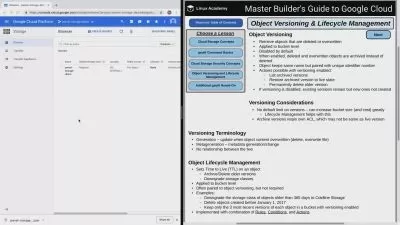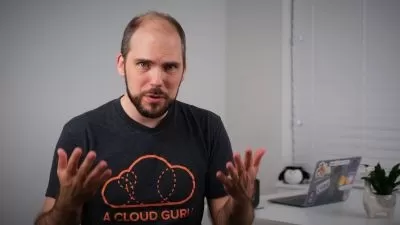Google Cloud fundamentals (GCP) with practices and labs
Apasoft Training
6:07:12
Description
Learn in a PRACTICAL way the fundamental concepts of Google Cloud Platform and how to manage its infrastructure
What You'll Learn?
- Learn the basics of Google Cloud Platform
- Learn the basics of network management in Google Cloud Platform
- Learning to manage virtual machines
- Learn general Google Cloud security concepts
- Understanding Kubernetes and Containers on Google Cloud
- See how different storage options work
- And other concepts you should know to move on Google Cloud
Who is this for?
What You Need to Know?
More details
DescriptionIn the world of technology and computing, the cloud has become the fundamental pillar for the success and efficiency of companies today.
Google Cloud, with its powerful infrastructure and cutting-edge services, is one of the main options for companies and professionals looking to take full advantage of the benefits of the cloud.
This course is a complete introduction to this industry-leading cloud services platform. It is a PRACTICAL course with many labs, examples, and practices.
We not only see theory but in all sections we see how to work in a real way with the components.
Designed for both beginners and IT professionals with limited experience in the cloud, this course offers the essential knowledge and skills to get the most out of Google Cloud Platform (GCP).
Among other things, we'll cover the following points:
Cloud Fundamentals: You'll start by understanding the key concepts of cloud computing.
Creating a Google Cloud Account: You'll be guided through creating a Google Cloud account and initial setup.
Project and Resource Management: You'll learn how to create, configure, and manage projects and resources within a custom VPC (Virtual Private Cloud).
Working with virtual machines
Using other processing products like Cloud Run, Cloud Functions, etc.
Storage and Databases: You'll explore services like Google Cloud Storage, Cloud SQL, and Bigtable to manage data and storage in the cloud.
Application Development: You'll discover how to work with applications on Google Cloud, using Google App Engine, Google Kubernetes Engine, and more.
Cloud Security: You'll learn how to use IAM (Identity and Access Management) to protect your resources in the cloud.
Networking and Connectivity: You will learn about VPCs, routes, load balancers, and other concepts
Monitoring and Diagnostics: You will explore monitoring, logging, and diagnostic tools to maintain effective control of your cloud resources and applications.
If you have any questions or concerns, please contact me. I'll be happy to assist you.
I hope to see you soon and that you enjoy the course
Apasoft Training
Who this course is for:
- To all professionals who want to expand their knowledge in Cloud environments
- Anyone who wants to get familiar with Google Cloud
In the world of technology and computing, the cloud has become the fundamental pillar for the success and efficiency of companies today.
Google Cloud, with its powerful infrastructure and cutting-edge services, is one of the main options for companies and professionals looking to take full advantage of the benefits of the cloud.
This course is a complete introduction to this industry-leading cloud services platform. It is a PRACTICAL course with many labs, examples, and practices.
We not only see theory but in all sections we see how to work in a real way with the components.
Designed for both beginners and IT professionals with limited experience in the cloud, this course offers the essential knowledge and skills to get the most out of Google Cloud Platform (GCP).
Among other things, we'll cover the following points:
Cloud Fundamentals: You'll start by understanding the key concepts of cloud computing.
Creating a Google Cloud Account: You'll be guided through creating a Google Cloud account and initial setup.
Project and Resource Management: You'll learn how to create, configure, and manage projects and resources within a custom VPC (Virtual Private Cloud).
Working with virtual machines
Using other processing products like Cloud Run, Cloud Functions, etc.
Storage and Databases: You'll explore services like Google Cloud Storage, Cloud SQL, and Bigtable to manage data and storage in the cloud.
Application Development: You'll discover how to work with applications on Google Cloud, using Google App Engine, Google Kubernetes Engine, and more.
Cloud Security: You'll learn how to use IAM (Identity and Access Management) to protect your resources in the cloud.
Networking and Connectivity: You will learn about VPCs, routes, load balancers, and other concepts
Monitoring and Diagnostics: You will explore monitoring, logging, and diagnostic tools to maintain effective control of your cloud resources and applications.
If you have any questions or concerns, please contact me. I'll be happy to assist you.
I hope to see you soon and that you enjoy the course
Apasoft Training
Who this course is for:
- To all professionals who want to expand their knowledge in Cloud environments
- Anyone who wants to get familiar with Google Cloud
User Reviews
Rating
Apasoft Training
Instructor's Courses
Udemy
View courses Udemy- language english
- Training sessions 92
- duration 6:07:12
- Release Date 2025/02/25