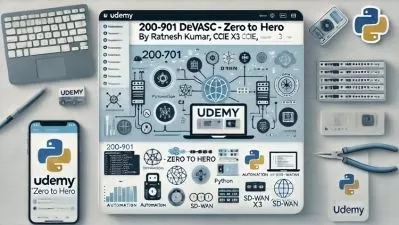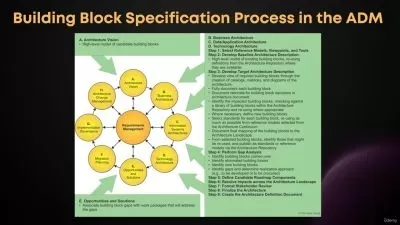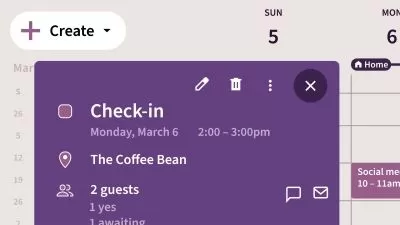Google Calendar Essential Training
Jess Stratton
1:37:52
Description
Manage your personal and professional schedules more effectively with Google Calendar. In this concise course, staff instructor Jess Stratton shows how to get started scheduling events, keeping track of your to-dos, and accessing it all on the go. Jess begins by showing how to change the way Google Calendar looks and acts to make it better suit your needs. Next, she moves straight into creating single or repeating events, inviting guests, and adding rooms and resources to an event. She demonstrates how to respond to invitations, and covers the ins and outs of pop-up reminders and email notifications. Jess also shows how to create an additional calendar, share your calendar with others, and access your Google Calendar on your phone or tablet.
More details
User Reviews
Rating
Jess Stratton
Instructor's Courses
Linkedin Learning
View courses Linkedin Learning- language english
- Training sessions 28
- duration 1:37:52
- English subtitles has
- Release Date 2023/07/02