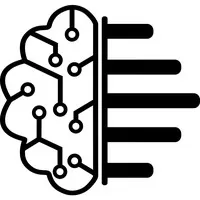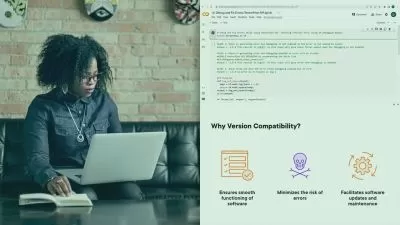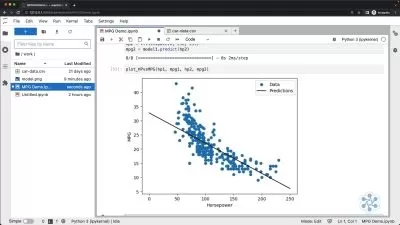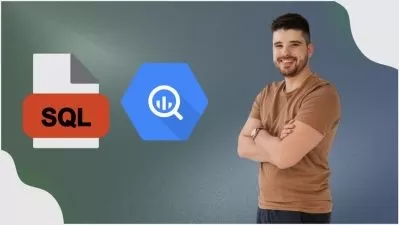Google BigQuery ML Machine Learning in SQL (without Python)
Brain Analytix,Michał Kałucki
3:17:46
Description
On Linear Regression example
What You'll Learn?
- Create Machine Learning model and make prediction using only SQL code
- Evaluate and interpret model prediction quality
- Do Feature Engineering on different data types
- Clean up and limit data source with understanding of consequence of it
Who is this for?
What You Need to Know?
More details
DescriptionThe goal of this course is to learn how to create and use Machine Learning models right from the level of SQL query in Google BigQuery interface. You will also learn how to prepare data, how to interpret model results and how to make nice predictions using just one SELECT statement. You will work on a real data set - car sale offers in the USA, and the goal will be to predict the price of a car.
The course consists of 7 sections and one bonus section. At the very beginning we will create an environment to work in. Next it would be good to see a little theory. Then we will straight jump into the first model creation. In further lessons we will try to improve our model performance by some hacks and tricks. This is essential for the course and we put the biggest pressure on that part. In the meantime you will get all needed resources and you will be able to practice all steps by yourself on your own free BigQuery account.
In this course you will be working on your own end project. During the course, we will guide you on how to make every step of your own end project. After each practical lesson, you will have a homework assignment that will contribute to your big project. The project’s goal is to predict used car prices. Additionally, to motivate you to work and check if you have done your homework correctly, you will get a question in the quiz. By carrying out practical tasks, you will easily find answers.
We’ve added a few lesson resources. Google glossary ebook that explains all basic definitions of a wide spectrum of Machine Learning. Please read them to systematize your knowledge. Other resources are cheat sheets which present a summary for each topic. It's a really nice source of condensed knowledge. Please use them to quickly look if you forgot some stuff. For practice lessons we add our SQL in resources. You can easily copy-paste and manipulate the code by yourself.
Let’s get started with our journey of Machine Learning in SQL!
Who this course is for:
- Beginner Data Analysts or students who want to start with Machine Learning using just SQL
The goal of this course is to learn how to create and use Machine Learning models right from the level of SQL query in Google BigQuery interface. You will also learn how to prepare data, how to interpret model results and how to make nice predictions using just one SELECT statement. You will work on a real data set - car sale offers in the USA, and the goal will be to predict the price of a car.
The course consists of 7 sections and one bonus section. At the very beginning we will create an environment to work in. Next it would be good to see a little theory. Then we will straight jump into the first model creation. In further lessons we will try to improve our model performance by some hacks and tricks. This is essential for the course and we put the biggest pressure on that part. In the meantime you will get all needed resources and you will be able to practice all steps by yourself on your own free BigQuery account.
In this course you will be working on your own end project. During the course, we will guide you on how to make every step of your own end project. After each practical lesson, you will have a homework assignment that will contribute to your big project. The project’s goal is to predict used car prices. Additionally, to motivate you to work and check if you have done your homework correctly, you will get a question in the quiz. By carrying out practical tasks, you will easily find answers.
We’ve added a few lesson resources. Google glossary ebook that explains all basic definitions of a wide spectrum of Machine Learning. Please read them to systematize your knowledge. Other resources are cheat sheets which present a summary for each topic. It's a really nice source of condensed knowledge. Please use them to quickly look if you forgot some stuff. For practice lessons we add our SQL in resources. You can easily copy-paste and manipulate the code by yourself.
Let’s get started with our journey of Machine Learning in SQL!
Who this course is for:
- Beginner Data Analysts or students who want to start with Machine Learning using just SQL
User Reviews
Rating
Brain Analytix
Instructor's CoursesMichał Kałucki
Instructor's Courses
Udemy
View courses Udemy- language english
- Training sessions 48
- duration 3:17:46
- English subtitles has
- Release Date 2024/04/15